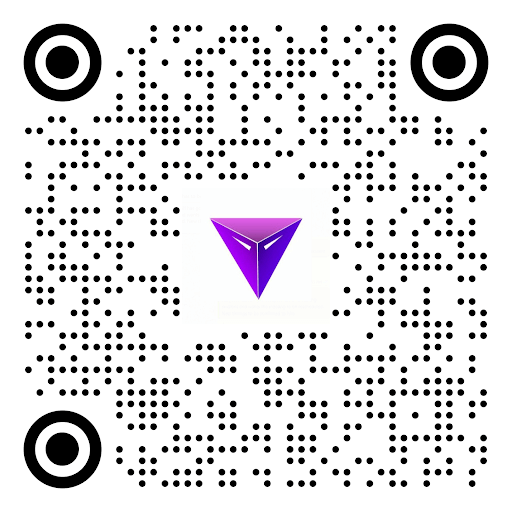Spam Magento: It is really frustrating when you mail your client but they say that they haven’t received your mail! This is usually because your email would have landed in the spam folder of your client. If this is something that you encounter on a regular basis, this is the article that you must be reading to ensure it never happens to you again.
Let us start with understanding how the spam filter works. When an email is delivered to your inbox and you have the spam filter enabled, each email is checked for a list of parameters. The average score for an email to be delivered into the inbox is should always be below 6.6. If it is anywhere above the mark the email always lands in the spam folder.
Here are the steps to follow to ensure that your email doesn’t land in your client’s spam folder:
- Servers and IP Configuration
- Email Structure
- Email content
- Testing Email messages
Servers and IP Configuration – Spam Magento
Ensure that your domain SPF record is configured correctly. This helps the spam filter of your client to understand that the mail was sent from an authorized address so that it puts the mail in the Inbox. Also you have to make sure that the IP address is genuine and has a hostname resolved to it. It is also important to maintain a white IP address. That is to ensure that your IP address is not blacklisted when you start using it. Hence it is always good not to send bulk messages within a month of getting your IP address from the service provider as the same IP address might have been used by someone else who was blacklisted. Always give a cooling period of one month to start sending your fresh emails once you get your own IP address.
Email Structure
The problem with Magento is that it doesn’t allow one to send emails in the text form. It only sends the email in the HTML format. This tends to give the email a higher spam score. Hence you have to manually enter the text part for each email template or create it automatically based on the HTML version.
Quote printable is an encoding used in email messaging. It is based on RFC 2822 specification and needs each line to be within 998 characters and should not be more than 78 characters in length. However, it is always recommended to limit this to 76 characters to avoid your mails getting a higher spam score. Magento by default uses 200 quote printable line length, however this can be changed by overriding Zend_mime class.
Also, ensure that you embed the images that you use in the email directly and not link them from remote servers.
Spam Magento – Email Content
It should always be kept in mind is that humans are the ones who read the mails that you send. It is important to write email with good content that brings value to both the reader and your organization. Avoid pure marketing strategies while writing the emails. Single image emails are most of the time treated as spam. Therefore please make sure you do email mark-up.It is also a practice many of us follow to shorten URLs to make the content look better. But be aware that shortened URLs are treated as spam and sometimes increase the spam score of your email by 2 points!
Testing email Messages
After you have verified the email for all the above factors it is important to test it before you send it to your clients, especially the larger client base. You can use tools like litmus that are available to check how your email is treated by different websites and different spam filters. You can also check it manually by sending test emails to your friends and colleagues. Remember emails are read not just on desktops or laptops but also on phones and tablets these days. Always ensure your email is readable in all these devices.
Once testing is done, now you have an email that is ready to impress clients and help your business reach new heights!
You can reach us at contact@yugasa.com for discussing your e-commerce project with us. We shall be more than happy to assist you in your product development.