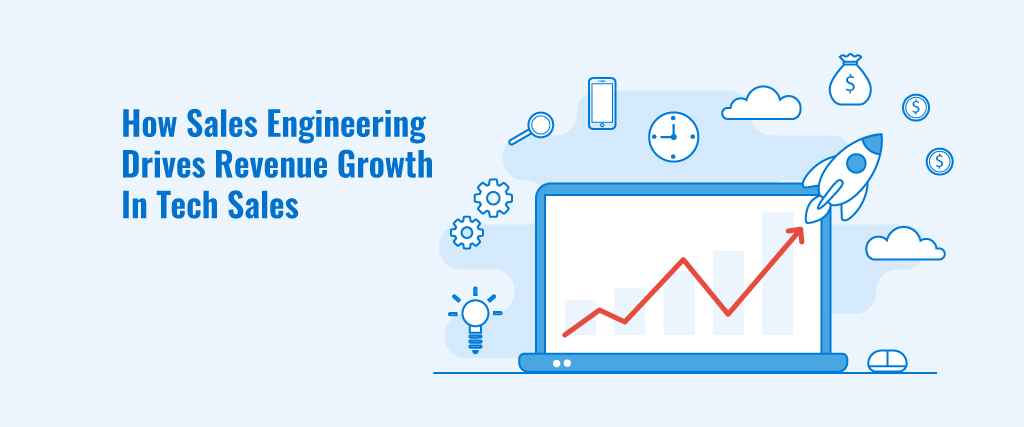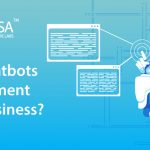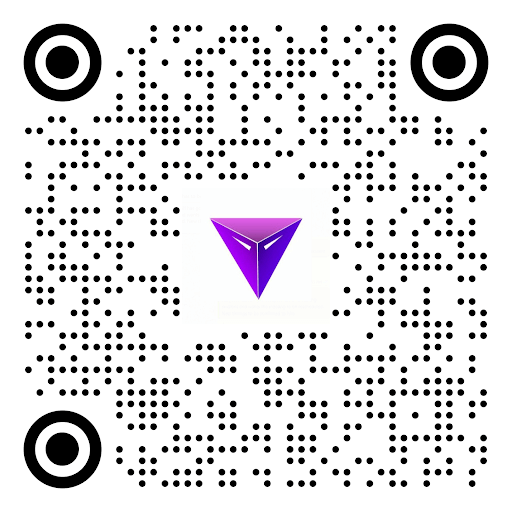Programmers and coders need software to create code in specific (or several) programming languages.
An integrated development environment (IDE) and a code editor are included in this program.
There are many possibilities for creating code as a result of the enormous development of programming.
We all know that we can’t write code in WordPad or MS Office. We need a specialized interface to write code.
We can write code in Notepad by altering the file extension, although this is not a smart idea in most circumstances.
So, when it comes to writing code editors and IDEs, we have two options.
Code editors, often known as text editors, are small pieces of software that serve as a user interface for writing code.
An IDE is a collection of tools beyond a simple code editor. Let’s have a look at it in more depth below.
What is IDE?
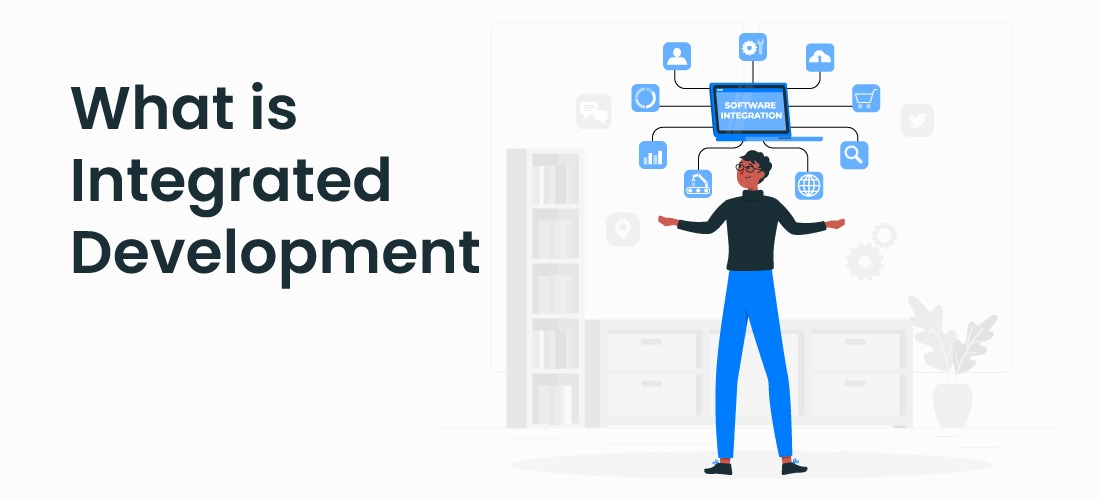
An integrated development environment (IDE) is a piece of desktop software that computer programmers use to create software.
An IDE may be used to debug, compile, test, and other tasks and build code.
It’s a piece of software that helps programmers work more efficiently.
An integrated development environment (IDE) is a collection of tools that aid programmers and make coding and debugging simpler and faster.
There are several IDEs available today, including Microsoft Visual Studio, NetBeans, Eclipse, and PyCharm.
Some IDEs are specialized, implying they were created specifically for a specific programming language.
Turbo C++, for example, is made for C++, Eclipse is made for Java, and PyCharm is made for Python.
Regardless, there are many integrated development environments (IDEs) that may be used to create and build (or understand) code in any programming language.
Here are a few of the most widely used IDEs:
- Microsoft Visual Studio
- NetBeans
- PyCharm
- IntelliJ IDEA
- Eclipse
- Dev C++
- Code: Blocks
- Android Studio
IDE’s Features
Though there are several IDEs, each with its own set of functions and features, certain features are present in all of them.
These are the following:
- The use of a code editor.
- Code completion is included.
- It comes with a built-in compiler.
- It comes with a built-in debugger.
- A robust plugin system.
- The capacity to build a virtual world.
- Version control is supported.
Let’s take a closer look at each of these traits individually.
1. Text Editor
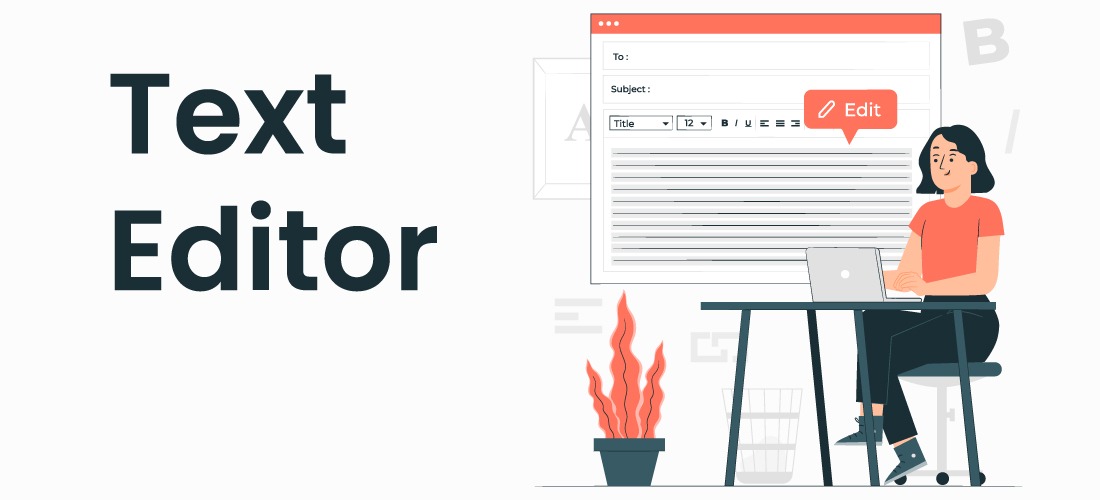
Because it provides a graphical interface to write our code, the text editor is the most crucial aspect of any IDE.
The integrated development environment’s text editor indicates its high quality.
As a result, several IDEs provide unique themes for the built-in text editor, such as black or white.
2. Auto-Completion of Code
One of the most intriguing aspects of an IDE is auto-completion, which is now available in even code editors.
The code completion tool predicts what you’re going to enter next and suggests some related alternatives, so you don’t have to type the whole sentence.
Syntax mistakes are also reduced thanks to the auto-completion function.
If you open a bracket, for example, the integrated development environment will produce a close bracket simultaneously, so you don’t have to worry about the closing portion of the syntax.
3. Highlighting Syntax
The syntax highlighting tool brightens up your code and allows you to present information in various colors.
If your program has a syntactic or semantic mistake, the IDE will highlight that sentence with multiple colors.
The IDE has already set the color for each sentence.
The color of functions and keywords, for example, will vary from one another. The main goal here is to make the code more readable.
4. Compilation
Every integrated development environment has a compiler (or interpreter) that you may use to compile (or interpret) and run your code to get the desired results.
To execute the compiler (or interpreter) for many programming languages, you must first download their packages.
5. Debugging software
Bugs and faults in coding are unavoidable. The longer the software is, the more likely it includes mistakes.
It is now straightforward to debug your code using an IDE. In this case, the syntax highlighting tool also aids in the detection of software faults.
6. System of Plugins

IDEs can come with plugins that provide new functionality and make coding easier.
Many database plugins, for example, may let you see a database you’ve constructed using a computer language.
7. Virtual Workplace
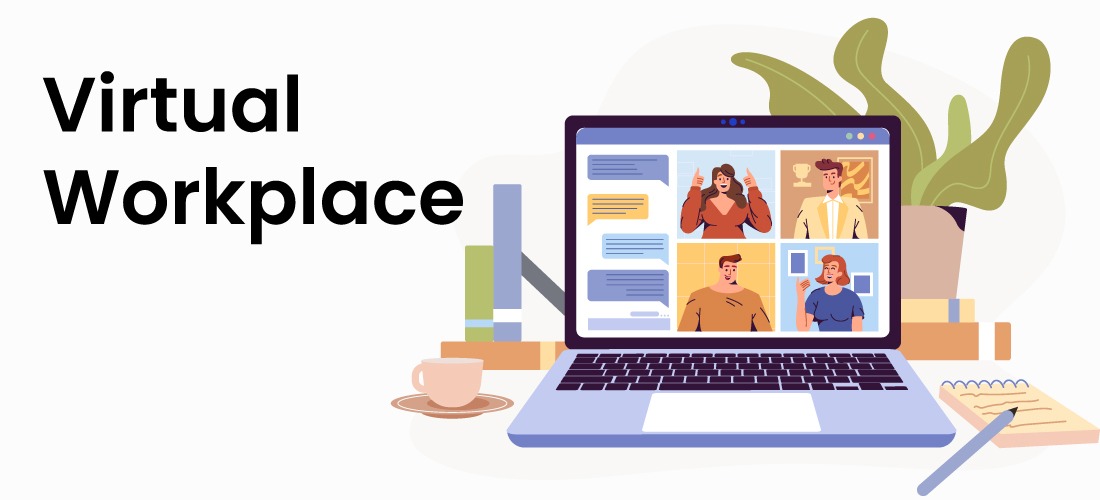
Every prominent IDE nowadays has functionality for creating a virtual environment.
When you start a new project, the integrated development environment provides a virtual environment for you.
8. Provide Version Control Support
Your code history is tracked through version control.
Although many IDEs do not have version control systems, most version control systems may be integrated.
Using an Integrated Development Environment Has Its Advantages
- It helps programmers to work more efficiently.
- You won’t have to worry about syntax problems if you use an integrated development environment.
- An integrated development environment is aimed at decreasing syntax mistakes to some degree.
- You won’t have to type the same thing repeatedly if you use the auto-completion tool.
- It has a graphical interface and a bespoke theme that makes coding enjoyable.
- It gives easy-to-use software materials.
- You may quickly access a database and connect it with your software using plugins.
- It aids in the management of project files.
- Paid IDEs also provide a collaboration option that allows your team to collaborate on the same project.
Use of an Integrated Development Environment Has Limitations

- High-end machines are required for an IDE. It consumes an excessive amount of computing resources.
- An integrated development environment might be challenging to start on a device with modest requirements.
- Operating an integrated development environment might be difficult for a novice.
FAQ List
1. What does IDE stand for?
Its application development software integrates many developer tools into a single graphical user interface (GUI).
2. Is the IDE still in use?
IDE hard drives are highly sought by collectors and enthusiasts, even though they are no longer used.
Many years ago, hard drives using the IDE interface were popular, and they are still in use today.
Conclusion
An IDE’s principal goal is to boost productivity by giving more functionalities.
An integrated development environment does not alter the code’s grammar or conventions.
It simply makes writing, compiling, and debugging code easier.
Installing and using specialized IDEs intended explicitly for specific programming languages is always recommended.
Almost every prominent IDE offers a premium edition with additional functionality above the free version.
As a result, you should always sample the free edition of the integrated development environment before purchasing the commercial version.
Read More: TOP 15 SOFTWARE DEVELOPMENT TOOLS, FRAMEWORKS, AND LIBRARIES IN 2021