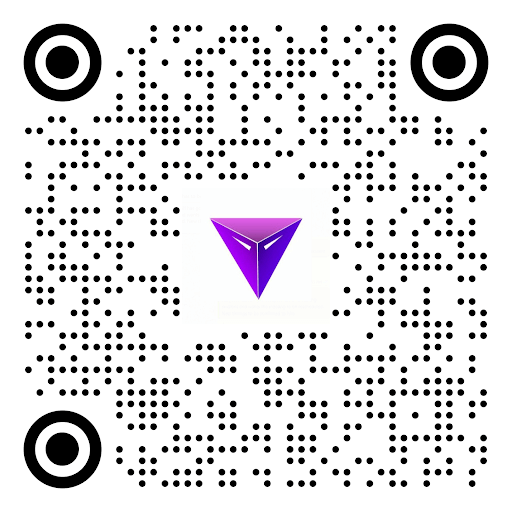WooCommerce and WordPress: Do you want to start an eCommerce store? Want to go for a platform that is beginner-friendly with super exciting features? Well, you’ve landed in the right place. The following article would provide you insights into the most popular e-commerce platform that’s conquering the market world.
Whether you’re launching a business, taking the standard retail shop online, or developing sites for clients. WooCommerce can be your ultimate stop, which beautifully blends content and commerce.
Usually, people get intimidated when they start something new or completely out of their comfort zone. Likewise, the eCommerce Industry might scare you at some point, but platforms like WooCommerce are easy, super-flexible, cost-effective, and easy to manage even for a non-techy user.
WooCommerce is the world’s most popular open-source e-commerce solution. This platform is free, flexible, and empowered by a global community. The site being open-source means one retains full ownership of their store’s content and data.
One gets to create elegant, subtle, enticing storefronts with themes that define your style. You get to showcase physical and digital products, their variations.
An Overview on WooCommerce
WooCommerce has stood on the top list because it’s easy to use for beginners, and certainly comes with powerful features. Being an open-source platform, it’s not only free but also gives you the freedom and control of your eCommerce website.
WooCommerce allows you to create as many online stores and e-commerce websites as you like. Unlike others, it doesn’t include licensing fees.
WooCommerce is also a WordPress plugin, which also means you get the benefit from all the powerful features of WordPress. With the emerging trends, plugins usually become a necessity in order to enhance the user experience.
There are hundreds of beautiful WooCommerce designs and templates that one can make use of. It also offers you the most powerful content management system to run your business.
Thanks to its open-source feature, one can easily customize every element of their store and get custom extensions.
WooCommerce is the most popular platform with 28% of all e-commerce enabled websites currently using it. It was created by two developers, Mike Jolley and James Koster in 2011.
Users usually opt for WooCommerce for many reasons, mostly because it’s easy to launch and get started with, which is again a huge bonus point for new digital merchants.
One can sell both physical and digital products, which’s a pretty impressive feature, on WooCommerce.
Once you get the hang of using WordPress, it’s easier to navigate your way through WooCommerce and explore its impeccable features. If you’re looking for a solution with great SEO features, definitely go for WooCommerce.
Pros:
- WooCommerce offers complete customization and control.
- And also WooCommerce plugin is free.
- The themes and plugins are endless and can be bought at a reasonable price if not for free.
- It is also simple to configure on WordPress.
- It keeps the track of income, profits, sales, inventory, and such factors clear and simple.
- It is a handy mobile app and can be accessed easily.
- It has various payment gateway support
- It offers high scalability.
- Usually works well with content zeroed sites that can make use of WordPress CMS capabilities
- Its functionality is best for e-stores selling eBooks, podcasts, etc.
- It has the largest community support.
- Stores a gazillion of tutorials
Cons:
- It often requires many additional plugins to achieve the ideal functionality of the site that can lead to a fair of number issues.
- Scalability can be a fuss for larger sites.
- As WooCommerce is a WordPress plugin, one needs to have extreme knowledge of the WordPress platform to leverage everything that WooCommerce has to offer.
- One might get stuck while managing everything from hosting to security and maintenance to backups.
- One of the main turn-offs is ‘test first, then update’ on this platform.
Things one needs to make a WooCommerce store right from scratch
- A WordPress hosting It’s where all your website files will be stored.
- A domain name. Apparently, it’s your website address. eg: wpbeginner.com
- An SSL certificate to secure online transactions.
The above things are essentials needed to build any website on any platform and are not free of cost.
The overall cost of your e-store depends on the services you choose and the add-ons your online store requires. But remember the plugins can be bought later when your business starts running successfully.
Normally, web hosting would cost you $7.99/month for a new site, a domain name $14.99/year, and an SSL certificate around $69.99/per year.
Luckily, Bluehost, an official WooCommerce and WordPress recommended hosting provider, offers WPBegnnier readers an exclusive concession on web hosting with additional offers on domain name and SSL. On Bluehost, you’d be able to start for $2.75/month.
With this, we have covered the basic WooCommerce requirements, let’s see how to set up WooCommerce.
Step-1: Get started with WooCommerce – WooCommerce and WordPress
First, one needs to visit the Bluehost website and click on the Get Started Now button. Then, you’ll be asked to select a plan for your hosting account. Then you are to register a new domain name or use an existing domain name that you own.
With this done, click on the next button to continue. Provide them with your account details and finalize your plan. Once, you fill in your card details and click on the submit button to complete the purchase. The moment you are done with payment, Bluehost will send you an email with details to log in to your web hosting dashboard.
Step-2: Setting up WooCommerce and WordPress
Unlike other web hosting companies, Bluehost will automatically install WordPress for you when you sign up for a hosting account.
You can easily get started by just clicking on the ‘Log in to WordPress’ button. And before you start the installation of WooCommerce, you need to set up the basic settings on WordPress. You’d be ready to install the platform, once you change, review, and save your settings.
Step-3: How to properly install and set up WooCommerce
Since WooCommerce is a WordPress plug-in, the installation process is similar to any other plug-in. Visit the Plugins column, and search for WooCommerce. WordPress will now show the search results.
You need to click on the ‘Install now’ button and VOILA, the plugin is ready to get activated. Once you’ve launched it, the WooCommerce setup wizard appears, on which you need to select the store location, currency, and the type of products you want to sell.
In the next step, you will be asked to choose a payment method. By default, WooCommerce supports PayPal and Stripe payment options. Either you can enable these methods or turn them off and set them later.
Next, would be your shipping methods, either you can opt for free or charged shipping depending on the location. Click on the continue button to move forward in the procedure. You can select the services in the next step or install them accordingly when required. That pretty much sums up this step.
Step-4: Adding products on WooCommerce – WooCommerce and WordPress
You can add your products with ease on WooCommerce. First, a title is to be provided, then a brief description. And the last thing to be added would be a category that your product fits in. Then you get to add the images of your product.
In the end, review all the data that you’ve added so far and click on the Publish button at the top right corner to publish your product. Repeat the step to add more products.
Step-5: Choosing a WooCommerce Template & Theme
Among the thousands of themes and templates, the owner gets the choice of choosing ‘the one’ which would go by this website and will be able to sink with this brand style.
Step-6: Installing WooCommerce Extensions and Add-ons
WooCommerce is empowered by beautiful extensions and powerful add-ons. There are thousands of plugins available for both WooCommerce and WordPress.
Now after implementing these steps, your WooCommerce store is ready to thrive in the market. And with the help of the right resources, you might grow your business to certain heights.
Conclusion:
Now that we’ve learned about how to get started with a WooCommerce store, using its powerful extensions, plugins, exquisite themes, and amazing templates. From SEO-friendly, sole control over the store to mobile readiness, WooCommerce is the clear choice for your WordPress e-commerce site. Hope this article has helped you gain some actionable insights which could do wonders on your e-store.
Read More:
- WHICH ONE IS BEST FOR YOUR BUSINESS, WOOCOMMERCE VS SHOPIFY
- Top 6 e-commerce app development companies in 2021