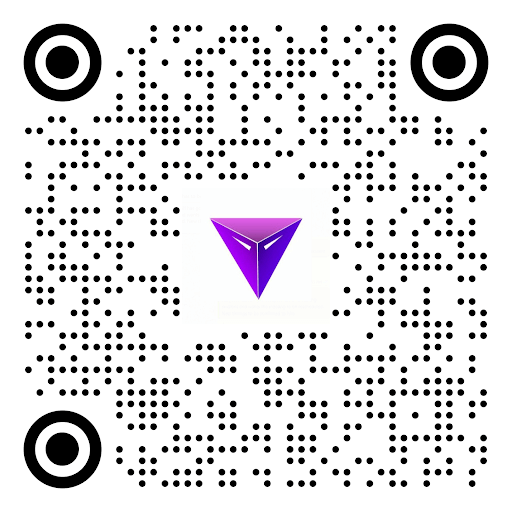Making a web application can be difficult but rewarding.
Web app development has become a crucial talent for both developers and companies due to the rising need for web-based software solutions.
However, there are several phases involved in creating a web app, and the procedure will differ based on the programming language and framework you choose.
In this complete guide, we’ll outline the procedures for building a web application, including defining the issue, selecting a programming language and framework, planning the architecture, building the application, testing it, deploying it, and maintaining it.
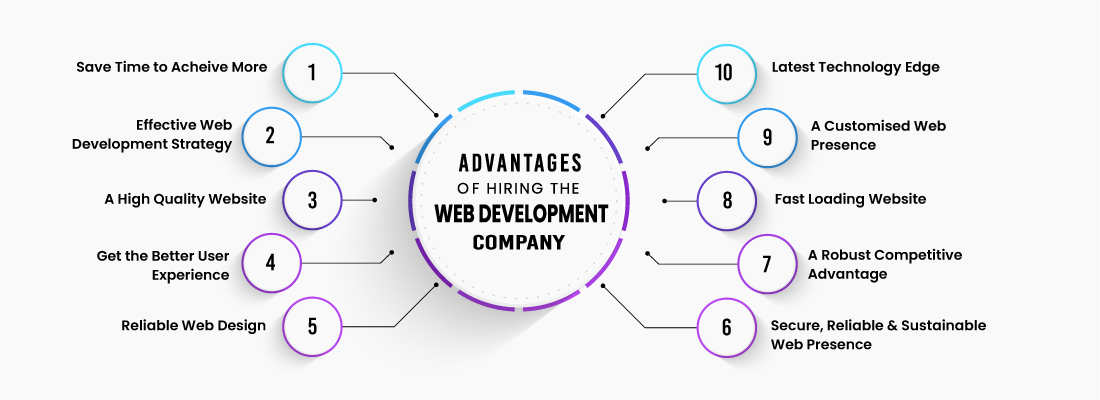
Read More: MOBILE APP AND WEB APP – A DETAILED GUIDE TO KNOW
What tools do you need to build a web app?
To build a web app, you will need several tools, including:
Text Editor or Integrated Development Environment (IDE):
To write and edit the web application’s code, you will require a piece of software.
Visual Studio Code, Sublime Text, Atom, and WebStorm are some of the well-liked text editors and IDEs for developing websites.
Web Framework:
A web framework is a software framework that offers a standardized method for creating and deploying online applications, assisting you in the development of web applications.
Popular web frameworks include Node.js, Ruby on Rails, and Django (all written in Python) (JavaScript).
Version Control System:
You may track changes to your code and work with others using version control systems like Git.
Popular platforms for hosting and managing Git repositories include GitHub, GitLab, and Bitbucket.
Database:
Data is often kept in a database by a web application.
MySQL, PostgreSQL, MongoDB, and SQLite are a few of the well-liked databases for online applications.
Server Environment:
Hosting your web application requires a server environment. Apache, Nginx, and Microsoft IIS are a few common server configurations.
Testing Framework:
To make sure your web application performs as expected, test it using a testing framework.
Jest (JavaScript), Pytest (Python), and RSpec are a few well-known testing frameworks (Ruby).
What Programming language is used for web application

A variety of programming languages are available for use in creating web apps. The most widely used languages include:
JavaScript:
JavaScript is a web browser-based client-side programming language. It is applied to the development of dynamic web applications and interactive user interfaces.
Along with other programming languages like HTML and CSS, it is frequently utilized.
Python:
Python is a popular high-level programming language for creating websites.
With frameworks like Django, Flask, and Pyramid, Python may be used to create web applications.
PHP:
PHP is a server-based scripting language that is often used for building websites.
It has a strong developer community and is easy to learn.
By the usage of frameworks like Laravel, CodeIgniter, and Symfony, PHP may be utilized to create web apps.
Ruby:
Ruby is a popular object-oriented, dynamic programming language for creating websites.
In addition to being simple to learn, it has a sizable developer community as well.
Ruby on Rails is a framework that can be used to create a web applications.
Java:
Java is a widely used programming language that can be used for web development.
Java can be used to develop web applications using frameworks like Spring, Struts, and Play.
How to create a web app?
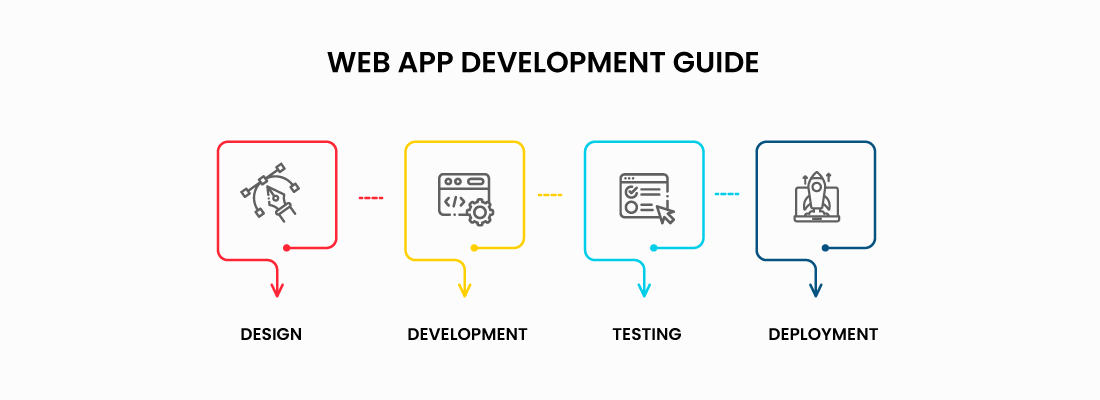
A web app can be made in numerous steps, and the steps will differ based on the programming language and framework you select.
Nonetheless, the following are the general processes needed to create a web app:
Define the problem:
Determine the issue that your web application will fix and the specifications for it.
Choose a programming language and framework:
Select the language and framework that best meets your needs. Django, Flask, Ruby on Rails, and Laravel are a few well-known frameworks.
Plan the architecture:
When planning the architecture of your web application, take into account the server-side architecture, database schema, and user interface design.
Develop the application:
Use the specified framework and programming language to create the application.
Writing code for both the front-end (HTML, CSS, and JavaScript) and back-end is required for this (server-side logic, database interactions, etc.)
Test the application:
Check the application to make sure it operates as expected and complies with the specifications.
Deploy the application:
So that users can access it, and deploy the application to a web server.
The server environment must be configured, the web server must be set up, and the code must be deployed.
Maintain the application:
Upkeep of the application entails bug fixes, new feature additions, and necessary updates.
It’s crucial to remember that developing a web application is a challenging process that calls for expertise in programming, web development, and software engineering.
It’s advised that you start with a simpler project if you’re new to web development and work your way up to more complicated web apps over time.
To study web development and build your own web application, there are a tonne of online tools and courses that are available.
Frequently asked questions
What Is a Web Application?
An interactive software created with web development tools and accessible through a browser is referred to as a web application.
The standard web development front-end and back-end technologies are used in web apps.
As websites and web apps are conceptually related, there are many similarities between the two development processes.
For instance, web app developers use HTML, CSS, and JavaScript on the front end.
The server-side programming languages that website developers use to create websites, like Ruby or Python, may also be used in the back end of web applications.
Final thoughts
In summary, building a web app can be a difficult but rewarding experience that calls for expertise in programming, web development, and software engineering.
You may create a useful and approachable web app that satisfies your criteria and resolves a practical issue by following the instructions provided in this comprehensive guide. So, what are you waiting for?
Start your web app development journey today with Yugasa Software Labs.