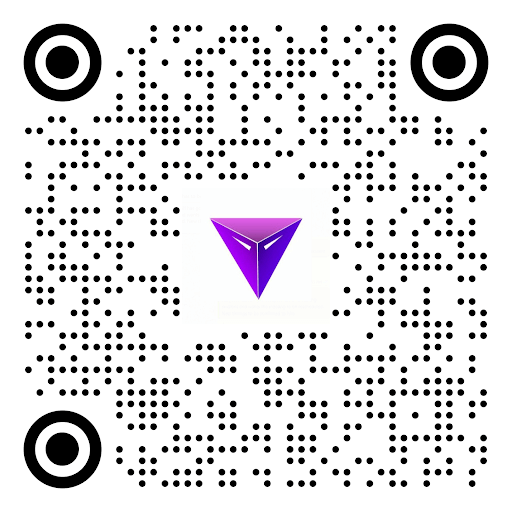Magento Setup Store Live: That feeling a developer gets when he and his team have successfully completed the design, development and testing the store or website developed by them is unimaginable! But a professional must ensure that they do not go live with their e-store without ensuring that all the required standards are met. This article gives a checklist that must be completed before taking an eCommerce mobile app or a website live:
Store URLs – Magento Setup Store Live
One should ensure that all the URLs for the store frontend are correct in a live production environment. None of the bad links should open. Having such links or pages not only leave bad impression on buyers, they are penalized by even Google.
Security certificate
Before you take the website or an app live, make sure you have installed a 100% signed and trusted security certificate for the domain specified in the base URL. Not having the SSL certificate at all may not be that big a problem. But if your domain carried this certificate earlier and now after website rebuild the certificate is expired then opening the website on users’ browser showing a warning of surfing an unsafe website. So be sure that if you have SSL certificate registered then it is well working.
Magento Setup Store Live – Store email addresses
In case you have decided to have various email addresses for the different processes that your business is capable of doing, like manufacturing, logistics, etc ensure that all the email addresses are up and running before you go live.
Email Templates
All the email templates should be used to ensure branding of your business. Make them attractive and at the same time they should provide all the details of your business. This is one of the somewhat ignored activity after the development is complete. Communicating the correct and timely message is must. So please check all the email templates for their content, looks and branding.
Sales communication
Client retention can be increased by ensuring that all the required details of your business are very clearly displayed on the invoices and other slips that go out from your company. This will also increase the reach of your business.
Google Tools
CMS like Magneto or Drupal or WooCommerce are well integrated with Google API to allow your business to use Google analytics and Google AdWords. Make sure you get this integration after the project is alive. Utilized the potential of freebies from Google to make your business a success.
Cart options
A cart is a most important part of a store. It should be designed in such a way that adding or removing products into the cart is very easy. The checkout process must be very smooth and it should have a lot of payment options.
Checkout Options
Take a close look at the checkout options that you provide in your store. You would want to have a look at the terms and condition and other checkout options. Any inconvenience to the user at this stage means a big loss to your business. User was completely convinced to make a purchase from your store, but then he failed because the app did not work on checkout. This is the most sensitive page of your eStore and you must ensure that it works well in all conditions. Sometimes, during testing, testers test it well using Sandbox Payment options. They certify the product and miss out testing the live and real time payments. That testing is also equally important.
Read More: PROGRESSIVE WEB APPS AND SOME GOOD EXAMHPLES
Taxes
Taxes should be properly configured keeping in mind all the local tax rules and regulations so that is a smooth process to submit reports to the government as well.
Shipping methods
Also decide as to what the shipping policies will be for your store. Is it going to be free shipping, priority shipping or something else out of the box?
Payment methods
Last but certainly not the least, ensure your store offers various payment options like debit cards, credit cards, e-wallets, UPI, etc to ensure that payment is never an issue while using your store, even though it is the most crucial aspect of your business.
You can reach us at contact@yugasa.com for discussing your eCommerce project with us. We do eCommerce website using Magento 2.0, WooCommerce, DrupalCommerce, Shopify, BigCommerce, Custom eStores and custom eCommerce Native Mobile Apps. We have a ready to use mCommerce app built on Ionic and WooCommerce which can be launched for your business in almost a week’s time.