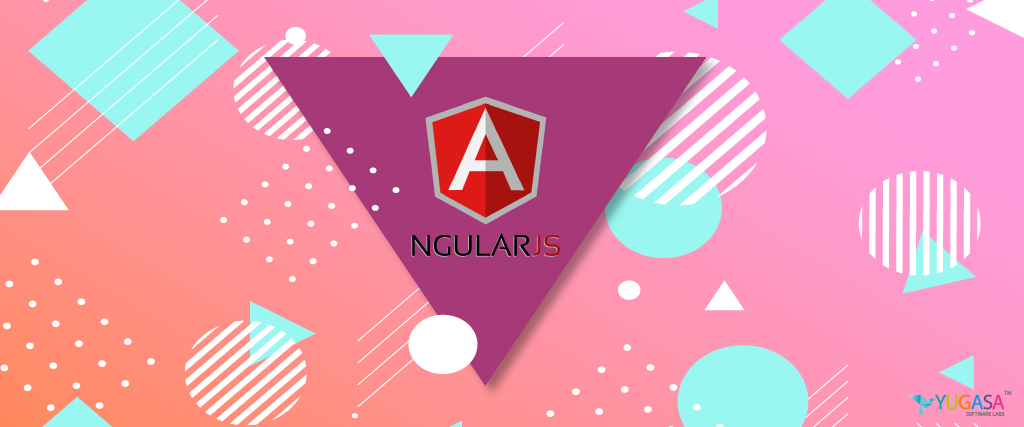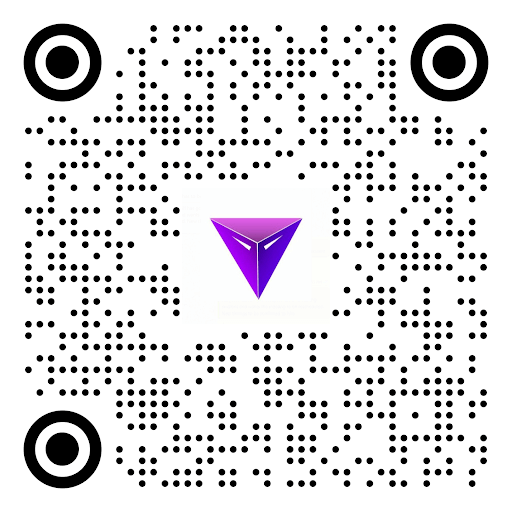Angular base Loading Spinners: Everytime an app tries to retrieve data from the server, there is a delay. To ensure that users are not bored during this interval, it is important to note that one should employ a loading spinner. This ensure that the app is user friendly and can attract more traffic. This article talks about the top 7 Angular base loading spinners that are available to make a mobile application friendly.
Angular base Loading Spinners -Angular 4 and redux simplified
While using Angular Redux and loading the data via REST API, we can show the loading spinners in between the time of requests.
It will involve the following:
The setup of Redux with data loading via REST API
Custom http service with the authentication of JWT
Loader service with Angular Material Progress bar on each request
NgX loading spinner
If you are looking for a customizable open source GitHub, ngX is the answer! It is very easy to make it adaptable to your existing framework.
Angular base Loading Spinners – Material Progress spinner
This is a good option to use for material design as that is what this loading spinner is made for. It is easy and simple use this with a few customizable options.
Loading spinners for firebase data
This loading spinner is specially designed while working with firebase data. Firebase list observable is used to determine if the data has been loaded by subscribing to it.
Read More: ALL ABOUT RESPONSIVE WEB DESIGNS AND WHY IS IT REQUIRED
Loading spinner, the angular 2+ way
Trying to build a custom spinner from scratch? Then this is the loading spinner that will help you do it perfectly. It is the simplest and easy way to show a loader in between when user clicks on a button and data gets rendered on the user’s browser.
Angular 2, custom loader as a service
Here the loading spinner can be used as a service. The loading spinner can be shown using a customized approach. You can create a custom load spinner as a service and can use it throughout the application by just importing that service in the component.