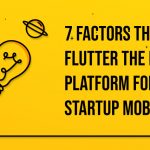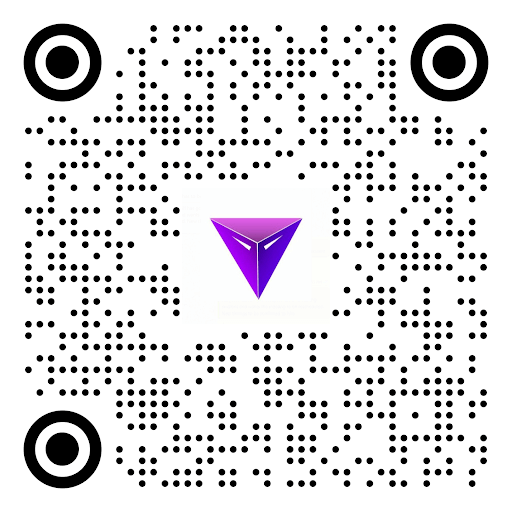Mobile App Designers: App design is a crucial aspect of the app development process. A mobile app designer needs to be very innovative and imaginative while designing the app. We as humans, prefer to buy or use those things which look better and attractive.
In the first look, we always choose an alluring thing. The same goes for mobile apps. Mobile apps that have an attractive look, unique design, and a perfect UI/UX are more viewed and used more by people.
The mobile app design plays a crucial role in the success of a mobile app by beating the competition. A user always firstly judges a mobile app based on the design and look of the app while browsing over the play store.
So, it’s very important for every mobile app designer that they use a perfect tool for perfect mobile app designs.
An appropriate tool can make the mobile designs worthwhile for the end-user. It has the ability to change both audience engagement and conversion rates of a mobile app.
Thus, with the help of these listed Top UI/ UX Design Tools, any mobile app designer can design the app with their creativity. All of the tools offer free and premium services, so based on your choice you can choose your ideal designing tool.
Top 7 Wireframe Tools (UI UX Design Tools) – Mobile App Designers

Sketch
The Sketch is a lightweight iOS-based UI/UX design tool for advanced app designers. It is one of the best free UI UX design tools all over the globe. The sketch is very easy to learn and use the software for designing.
It is a professional digital design tool that is focused on UI UX design. The sketch is mainly developed for app prototyping and has one of the greatest proportion in the wireframe and prototyping space. Collaboration between the project team and designers can easily be made through this tool.
Further, Sketch software also comes with several useful plugins that make the designing process smooth. With the help of Sketch libraries, users can create, update, and share the work for a given design segment.
Through Sync Cloud, you can share styles, and symbols across different documents in a simple way.
Sketch’s Features
- Handy Plugins
- Sets of Tool
- Code Export
- Vector Editing
- Grids & Guides
- Export Presets
- Quick Preview
Compatibility: macOS Mojave or newer.
Premium: Fully-featured free trial for 30 days after that $99 one time payment for the individual.
Adobe XD

Adobe XD robust wire framing tool for those who can not use sketch due to the limitation of the platform. It is a direct competitor of Sketch as it provides the same features and functionality as a sketch tool.
Various Sketch plugins have been ported to Adobe XD, which offers integration with services such as Google Sheets, Airtable, and Trello. This designing tool provides all in one user experience to all.
Adobe XD also offers a time-saving feature that creates everything from wireframes to fully functional prototypes.
Adobe XD Features
- Several Plugins.
- Easy Integration with Illustrator
- App Integration
- Linked Symbols
- Prototype Drag Gestures, and more.
Compatibility: Windows & Mac OS
Premium: Free plan for XD Starter and $9.99 per month per user for XD Plan.
Adobe Photoshop
Adobe Photoshop has been the most favorite and selected designing tool for app designers.
It is very easy to learn the tool process. The Photoshop tool permits designers to make anything from simple web pages to complex mobile app design.
Adobe Photoshop tool provides only 7 days of trial for designers. This is the best designing tool to manage the quality of the graphics. Learning all the processes and tricks of this tool takes some time and effort.
Further, Photoshop users can handle the quality of their graphics carefully with this tool.
Adobe Photoshop Features
- 3D artwork for animation or print,
- Selection Tools
- Pen Tool
- Vector Mask
- Slice Tool
- Adobe Creative Cloud
- Smart Objects
Compatibility: MS Windows and Mac OS
Premium: Cloud Photography plan for $9.99/month, Photoshop Single app plan for $20.99/month, and All Apps plan for $52.99/month.
Figma
Figma is the best tool for UX designers. It permits the designer to scale their design for any screen. Figma offers the ability to multiple users work on a project at the same time.
Further, this tool is free for individual users and runs perfectly on the browser. Figma is a browser-based designing software that makes it accessible to everyone in a simple way.
Through this tool, a user can easily collaborate with their colleagues in real-time.
Figma Features
- Real Real-time Collaboration.
- Responsive designing with auto layout.
- Automates work with plugins.
- Uniformly efficient.
- Smooth Handoff
Compatibility: Windows, Mac OS, Linux, Firefox, and Chrome.
Premium: Free services for three projects and Professional Plan costs $12/month for one editor.
Framer X
With a point and click, Framer X offers the ability to design high-fidelity scrolling, paging, and screen-to-screen transitions in the design. The tool has grown as a code-only prototyping application.
Framer X provides a pack of UI tools to a designer for creating functional prototypes and testing usability. It offers several plugins and various different features for UI designers. UI kits are an example that used to integrate social media channels like Twitter and Snapchat.
Framer X Features
- Pixel perfect designs.
- From Mockup to prototype all in one canvas.
- Shared brand colors.
- Creative color management.
- Provide better support for web fonts.
- Compatibility: Mac OS
- Premium: Cost $12 per month.
InVision Studio
InVision is a modern designing software by designers and for designers that is intuitive and easy to learn. Through this tool, you can create interactive clickable prototypes and mockup designs.
It offers the ability to share the InVision files with the team member inside the app for easy and simple collaboration. Additionally, designers can discuss the project inside the app in comments that is very handy.
InVision Studio Features
- Simple and rapid prototyping.
- Detailed motion and animation tool.
- Vector-based Design.
- Import & Run Sketch File.
- Sharing design system and libraries.
Compatibility: MS Windows, Microsoft Edge, Internet Explorer, Firefox, Safari browsers, and Mac OS.
Premium: Free for one Prototype, $15/ month for 3 prototypes, $25/ month for unlimited prototypes.
Conclusion
In this advanced technology world, there are limitless opportunities and tools for building a perfect UI for the designers. There is an enormous choice of mobile UI UX design tools.
These days companies and organizations prefer to invest more money into a user-friendly mobile design that adds value in their customer engagement. These app designing tools are making it easier, less ordinary, and easy to share the work with clients, developers, and others.
Every design tool has pros and cons. So, the mobile app designer needs to ensure the project requirements, professional skills, and ability before fixing the designing tool. Listed above are the top UI UX Design Tools For Mobile App Designers, through which a designer can make mobile designs valuable for the end-user.