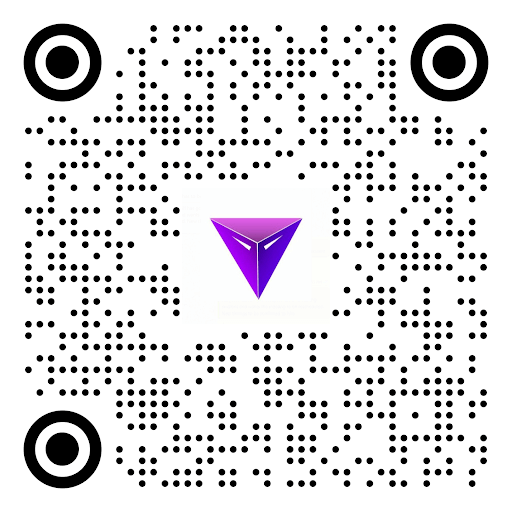Mobile App: the process during which the functionality, usability and consistency of the application software developed for hand held devices is tested. A mobile app that is developed can be tested in two different ways, viz. manually or by the automation process such as Appium. This article provides detailed information about testing the mobile app manually and doing the same with an automation tool like Appium.
First, let us talk about testing the mobile app manually. Even though we are in the era of DevOps, manual testing has its own advantages that can’t be achieved by the automated process. The quality of the apps is also best tested when done manually. It ensures that the product that is released is actually working as intended by the end user. If the app developer is looking for answers for anyone of the following questions then manual testing will be the answer.

- Are all the elements of the design arranged in a comfortable way?
- Is it easy to get to the elements with just one finger?
- Is it still easy if the user is using only one hand?
- Only human intelligence can help understand the reactions of the users while they use the apps first hand. Also only manual testing can help record the feedback of the users to improve the mobile app.
Mobile App – Manual testing involves the following steps that are usually followed
Plan the test
The tester can plan the test as per the specific requirements and also do it according to the availability of his time.
Test – Mobile App
Once the test is planned it is then executed and checked for any kind of errors. All the steps are noted to identify the error in a step if any when something goes off track.
Note the errors
Recording the errors is a very important step as it ensures that you don’t repeat the same error again and again. You can also show the recording to the Development team to get them rectified.
Repeat
Once everything looks satisfactory, it is very important to repeat the test to minimize the number of errors and to make the mobile app consistent.
Select the devices
Finally run the test on various devices to check the compatibility of the mobile app. This helps to understand if in case the app functions differently in a certain device so that you can rectify the error.
Now let us talk a little about the automated process using Appium for testing the mobile apps.
Let us understand what Appium is before we go into the deeper discussion.
About Appium
Appium is an open source test automation framework for use with native, hybrid and mobile web apps. Appium is built on the idea that testing native apps shouldn’t involve any SDK or recompiling the app. It allows you to use your test practices, framework and tools.
Use tools that you are comfortable with
Appium aims to automate any mobile app from any language and any test framework, with full access to back end APIs and DBs from test code.
Requirements
By now you will be wondering what would be the pre-requisites to use Appium. Let us have a look at the requirements to run appium. Appium can be used to run test on both iOS and Android mobile apps. A few tools for iOS will be xCode w/ command line tools. For the Android counterpart the requirements would be a Mac OSX or Windows or Linux.
Performing Automated testing by Appium can save a lot of time and repeated jobs can be done with perfection while the process is automated. Moreover errors within testing due to human intervention can certainly be saved if Appium is under use.
Read More: TOP 5 OTT APPS FOR TELECASTING ENTERTAINMENT ON TV IN INDIA
Once all the test cases are already created, these can be kept safe for performing regression testing while the tester can perform other functional testing.
Yugasa holds experienced testers who can do Manual and Automation testing for websites,desktop apps as well as mobile apps. We use Appium and Selenium for functional automation testing.