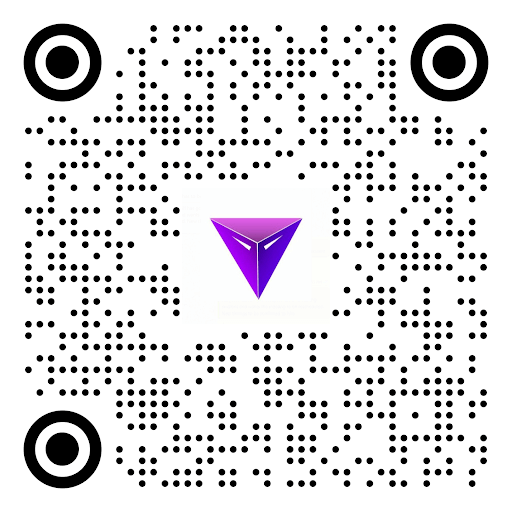Mobile App Testing Tools: The last decade has seen a tremendous increase in the number of smartphone users. There is not a second thought about what makes people so engaged in their phones! Yes, you know it! It’s the multi-level engaging applications.
We see the number of apps increase every day and so does the competition in the app industry. If you want to build an app that will sustain amongst the billions of apps that are available in the market, then you should have at least one unique feature that it provides.

There are over 2.7 billion smartphone users across the globe and these users have become habitual to the quality of the app. Users do not settle for less than high-level quality of the applications on their devices. One lingering bug or functional issue can damage the entire user experience.
Facts say, only 4% of the customers who are not really happy complain about your app. This is an unpleasant situation and only about 29% of the app developers do immense testing and remaining fail to see this. An ineffective mobile app testing strategy affects the quality of the app and this is where your Quality Assurance comes into the picture.
Q – A Mobile App Testing – Mobile App Testing Tools
QA means quality assurance and app developers carry out multiple tests to make sure that the app is functioning properly and also to find and fix the bugs. QA testing is not just the process of fixing the bugs as most people think, it involves many more tasks than fixing bugs such as:
- Testing and fixing the errors and bugs
- Finding flaws in the UI/UX part
- Meeting the app requirements
- Ensures logic flow exists
- It also monitors the app and lets the developer do the job effectively
In the entire process of app development, Mobile app testing is a significant part. Missing the testing part completely may be enticing but this may make your app fail in the market. Facts say that about 32% of app failure is due to insufficient time allocated for mobile app testing. By this, one can understand the importance of mobile application testing.
According to statistics, only four percent of the app users write a complaint about the bugs in the app to the company, remaining just uninstall the app. If an app is defective, the lesser the user it attracts and in turn, leads to the complete failure of the app. Though mobile testing indulges cost, it is an important part of the long run of the product.
Now that we know the importance of the QA mobile app testing, let’s see the popular testing techniques involved. There are two types of mobile app testing techniques, manual testing, and automation testing. There has always been a debate in deciding the right testing approach to follow for app testing.
1. Manual Testing: As the name suggests, in this, all the tests are carried out manually by a QA analyst. In this process, the analyst finds all the defects or errors made during the software development process by testing all the attributes of the app.
During this process, the QA generates reports while they run mobile app test cases for all the scenarios. In this job, the testers create certain conditions and execute to test the mobile app. As said earlier, these test cases are done manually and do not involve any automation tools. Since it involves humans to perform the tasks, it consumes a lot more time. In this method of mobile app testing, it allows the testers to execute preliminary tests which cannot be done through automation testing.
Manual testing is considered the best testing approach for android apps than for the iOS app. It permits the tester to find more bugs and fix them. When it comes to the iOS app, manual testing is not considered the best technique as it requires many tools to detect the bugs which humans can possibly do. Manual testing is economical compared to automation testing and it is not an appropriate method for high volume regression.
2. Automation Testing: In the automation testing process, the testers write certain codes to run the testing method. Codes are written in such a way that the automation tools run one by one and execute the test cases. This process does not consume much time and the objective of automation testing is to bring downtime required in testing.
The most effective method of finding bugs and errors for mobile apps is automation testing. Though the cost involved in this approach is high, it gives a good return on investment in the long term. As it uses automated tools to find the errors, there are fewer chances of bugs going unnoticed. Every small error gets identified in automation testing. Also, the QA testers find this approach suitable for an iOS app as it allows the QA to examine and find them in less time.
The main objective of testing is to put yourself into the customer’s shoes and use case scenarios to perform tests. One should learn their target audience before building an app which will surely make your app a success.
As we have understood the better and suitable app testing techniques, it’s now time to see the strategies involved in the testing process. In a testing strategy, we get to see how a particular issue or a factor affects your app performance. It also focuses on the areas where mobile app testing varies from desktop testing and helps in designing an effective testing strategy. Let’s see them one by one.
Cross-Platform Testing: In recent days, users can access your app from various devices including mobile, tablets, desktops having different platforms. As your app cannot be tested on every available device and configurations, it is always better to test on a handful of the devices that will make you find issues or problems in most of the platforms.
Cross-platform testing is a very significant step of QA and is executed to find out the response of your app in various environments. It helps in tracking the issues that may differ with different configurations or platforms such as stability, user interface, functionality, and performance issues.
Earlier tools used for cross-platform testing were limited, however, now we have lots of options for testing like Browserstack, Testize, Test Plant, Browsershots and many more.
Functional Testing: Mobile Application Functional Testing includes testing of Android Apps, iOS Apps & Web Apps for mobile surfers. In this process, testing is performed to validate if all the elements of the app are functioning as expected. When the device is changed, the app should be self-adjusted as per the UI.
Mobile app functional testing is carried out to check the app in terms of functioning, convenience, consistency, etc., When the app is running in the background, it should not slow down the other apps, must be compatible for all types of screen sizes, user should be able to take the calls even when the app is running and most importantly it must be accessible for all the devices.
User Interface Testing: UI testing also known as User Interface testing in the mobile app is also a key aspect in the testing process and cannot be taken lightly as this can help the app succeed. Think from the user’s point of view as to how you want an app to be. An attractive graphical UI can always keep the user more active and engaged.
Two important validations to be done for the mobile app is how user-friendly the app is and the response of the app across the various devices on different platforms. A friendly UI app attracts the user more than a deeply developed site with a lack of UI. Intense UI testing can be done depending on the app purpose such as gaming app, business, education app, etc., Recommended tool to test UI is Experitest.
It is always advisable to carry out the tests at least on 3 various OS versions. Some of the features to be tested during the UI testing process are:
- Resolution of the screen
- Size of the screen
- UI elements such as buttons, images, icon
- Colour and theme style of the device
- A single touch or multi-touch feature
- Short or long-press
- Location
Localization testing: This is a method of software testing technique to see how the app responds as per the local culture or setting. In this process, the app is designed according to the targeted region and language.
Concerning the target region or country, the application is tested for UI, language, date & time format, currency and many more to ensure that the app is competent for that specific region. For example: if the user is in the US, the currency, date and time format should show as per the US standards.
The main objective of executing localization testing is to examine the relevant language and cultural features for a specific region. This process involves modifications in the UI and settings as per the specifications. Selenium is one of the new tools used for localization testing.
Accessibility Testing: The procedure for mobile accessibility testing is always compared with desktop accessibility testing. Desktop accessibility testing needs fewer steps to perform successful audits, while, mobile accessibility testing has a different set of approaches or methods to follow.
Stats say that there are more than 85% of people with severe visual impairments and use screen reader software for their mobile devices. Many users may require accessibility approaches, especially blind users and others like
- people using a small screen
- Users with partial sight
- Users with color blindness
- Users with cognitive problems and dyslexia
- Flexibility issues with finger
Accessibility issues vary from device to device with different screen readers. Testers must have both the platforms an Android and iOS mobile to test mobile accessibility.
Read More: 12 TIPS FOR NAMING YOUR NEW TECH BUSINESS
Let’s see the checklists required for the Accessibility Testing
- Testing screen reader– This test differs in the desktop version and mobile version
- Application zooming- Users with poor sight use this button and this concept is similar to the desktop, however, the mobile app has the pinch feature to zoom the object and the desktop has the zoom option for a better view.
- Color ratios: Colour ratios can be examined on the desktop using the toolbar. To get the actual color, it is suggested to use the screenshots.
- Readability of the Site / Site readability: The quality of written language or text should be easy to understand to the users. There should not be any complexity in understanding the content and this remains the same for both mobile and desktop.
- Navigation: Navigation for the mobile app should be compatible, well structured, logical and graphical or pictorial.
External Factors Testing: In this process, testers ensure that external factors like network connectivity issues don’t hinder the app experience. Everyone has experienced the problems due to poor network. You will be on the call walking on the streets and when you enter into the lift, your voice will not be audible due to the connectivity issue.
When testing network connectivity, QA must consider these five major situations on how the app responds to the below scenario.
- Wi-Fi connection
- 2G/3G/4G connection
- LTE connection
- No connection
- No SIM card
QA must also test for other scenarios when users use their app for business purposes and they should not lose any ongoing tasks when stepping outside the coverage area. This will certainly lead to customer dissatisfaction.
Some of the other bad experiences would be due to poor network connectivity involves, app time out, app crash, loading for a long time, app freeze, etc.,
Performance Testing: The aim of conducting performance testing is to check the functionality, resource consumption, stability and other elements of the app under various situations. Some of the commonly recommended tools for performance testing are Robotium and Money Runner for android devices and Automator for iOS devices.
The main objective of performance testing:
- Load Testing: To ensure that the app works fine and meets all the requirements for the normal user load by checking the time taken or response time under different user requests.
- Stress Testing: It is nothing but testing the app’s working capacity at high loads.
- Stability Testing: Under this test, the QA checks the functionality of the app for the long run work under normal load.
- Volume Testing: In this testing, QA tests the response of the app for an expanded database under normal duration.
- Concurrency Testing: To check on how many users can work with the app simultaneously.
Apart from the main tests, there are other validations to check the performance of the mobile app:
Does the app work the same for different network conditions?
- To find out if any other application and designs that can reduce the performance of your mobile app.
- Gauge the app capacity to work on all the planned load volumes.
- To check if the application meets the response time requirements
- To verify the stability of the app for various conditions of a hard user load.
- To make sure that the performance of the app is not affected when there is no internet connection.
- To achieve optimal performance for the existing client-server configuration.
- Security Testing: The goal of security testing is to check the system security and to investigate the risks related to it. Also, to provide complete protection to the app from viruses, hackers, leakage of sensitive data due to unauthorized access
There are few validations listed below to be performed to test mobile application security
- To ensure that the user information is protected from network attacks. Sensitive information such as login credentials, bank account, and card details, etc.has to be secured and shall not be found by selection in an automated system.
- Hackers should not be able to steal other users’ password and this can be done by verifying the app’s security system with a strong password.
- Authentication is an important aspect and your app should not give access to unauthorized users to view the customer’s sensitive data.
- The application should be secured from the SQL injection attacks.
- Secure the network and app from Dos attacks.
- Secure app on the client’s network from malicious attacks.
- When the program is running, the system should be secured from malicious implementations.
- Protect sensitive information from unauthorized users by providing session management.
- Avoid all the possible harm of file caching.
- Verify the user files and avoid possible malicious effects
- Examine the system file interaction, find and rectify the vulnerabilities.
- Avoid the damage caused due to the action of cookies.
Let’s now summarise the strategies of Mobile App testing
- Before going to test the app, one should know their app
- Know the differences between a mobile app and a desktop app
- Consider the OS and hardware specifications
- check app on a real-time basis by using real devices
- Always use the familiar tools for testing than trying unknown tools
- Make use of cloud mobile testing
- Record the test results with screenshots, videos and make it documented.
- Test your mobile app for both mobile and tablet versions.
- Validate performance of the app
- Always good to use a combination of both manual and automation testing
Hope this article helps you to test your app in the best way possible. Feel free to reach out to our team to discuss any of the above-mentioned points so that you can build a stable app that has been tested for gaining a productive output.