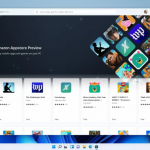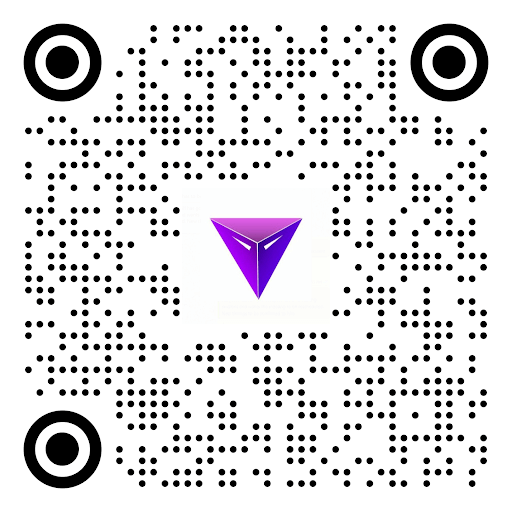UX Design Practices: A mobile application’s UI interface is the first experience. It establishes a connection between users and a company, facilitates the user’s path through the app, and boosts the app’s overall ROI.
Nothing will stop an app’s growth if the UI architecture is client-centric and the content is engaging.
However, the UX world is constantly changing – new things are being created all the time.
And UI architecture is the most rapidly evolving aspect of the smartphone industry, with ramifications around the board.
Even if you have created a convincing mobile application, its popularity can remain poor for one basic reason: it is just not easy to use.
As a result, designers and developers can make building a great UX interface for a smartphone app a top priority.
Also, seasoned users hate confusing, convoluted navigation, and low usability – let alone the average customer or a prospective client who might easily turn to competitors due to UX issues.
It’s not easy to design a decent user interface. As a result, we’ve curated a list of seven best practices you can use to improve UX mobile app design.
1. One screen – One activity – UX Design Practices
By most accounts, the mobile screen is thin, and even a few extra things will confuse the user with so much detail. As a result, instead of putting all potential actions and functions on one page, you can break them down into several stages.
When users with only two choices for future intervention, taking a move forward or going back, they quickly know what is expected of them. The concept is straightforward: one movement – one screen.
2. Dark Mode
This is a functionality that many famous applications have started to include in their designs.
It’s no surprise that nearly every big social media platform has a dark theme version of its mobile app, given its success and strong demand.
Its success is well-deserved. Consider the following three main advantages of the dark mode feature:
- Reduces eye-strain
- Uses less battery power
- Looks better
3. Simplifying navigation – UX Design Practices
Even the most innovative functionality and cutting-edge material would be rendered obsolete if the user cannot locate them.
As a result, navigation can be straightforward and intuitive. Using readily identifiable elements such that the consumer can seamlessly move from one screen to the next or back.
The navigation menu must be structured in such a way that it does not take up far too much screen space, given the limited screen size of mobile devices.
4. Minimalist Design
Since WordPress’s web design themes offer a range of minimalistic choices to choose from, this movement started with websites.
However, the minimalist movement has recently expanded to include smartphone applications. Take note of the following minimalist style features:
- Heavy emphasis on whitespace
- A clean and sleek look
- Focus is on a single element on the screen
- No extra images or icons unless necessary
The minimalist style, like the dark mode feature, has advantages. It encourages users to concentrate entirely on what the creator needs them to do, eliminating any obstacles that could lead them to abandon the game.
There is also a distinction to be made between a minimalist and a dull style. If you’re unsure how to escape a monotonous minimalist style, enlisting the assistance of experienced web designers may be beneficial.
You may also look at other websites and build your own based on theirs. In any case, you must ensure that your website has the appropriate level of minimalism.
5. Animations
The rising success of animations will continue to be a visual theme in 2021. The use of photographs and videos, as well as animation, is an integral aspect of capturing and retaining a user’s interest.
The more immersive a visual interface is, the longer the user can be on your app.
As a result, expect to see animated videos in an increasing number of applications. If the app’s general style is streamlined or maximalist, animations will continue to be used.
It’s also a perfect way to show a brand’s individuality, in addition to catching the user’s eye and holding them on the app longer.
6. Typography
In one way or another, we all use our phones to ingest information. One of the key problems encountered by engineers and designers of mobile devices is showing enough data on a tiny screen in a comprehensible manner.
The key concept is that the text should be easy to read without the use of magnifiers. A small improvement in letter-to-letter and inter-line spacing, in addition to the font size, affects text readability.
7. Voice Search Features – UX Design Practices
Voice search will begin to grow in importance in 2021, as it plays an increasingly important role in users’ online searches.
This functionality allows users to perform a search or issue a command by simply speaking their request (depending on the app the feature is activated on).
This eliminates the need to type a query or order, allowing people to use their phones hands-free more often.
Read More: TOP 6 UI UX DESIGN TOOLS FOR MOBILE APP DESIGNERS