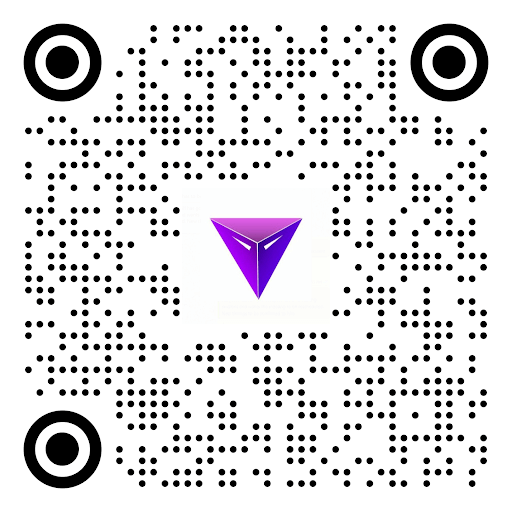Creating amazing digital experiences requires staying on top of the ever-changing field of Android app development.
In this extensive blog, we explore the fundamental ideas and industry standards that are crucial for producing top-notch Android applications.
We’ll examine every aspect of the development process, including user-centered design, performance optimization, responsive layouts, modularization, and thorough testing.
By the end of this journey, you’ll be well-equipped with the skills needed to develop Android apps that not only connect user expectations but also succeed in terms of performance, usability, and customer satisfaction.
Let’s take on this journey into the world of standard procedures for Android app development.
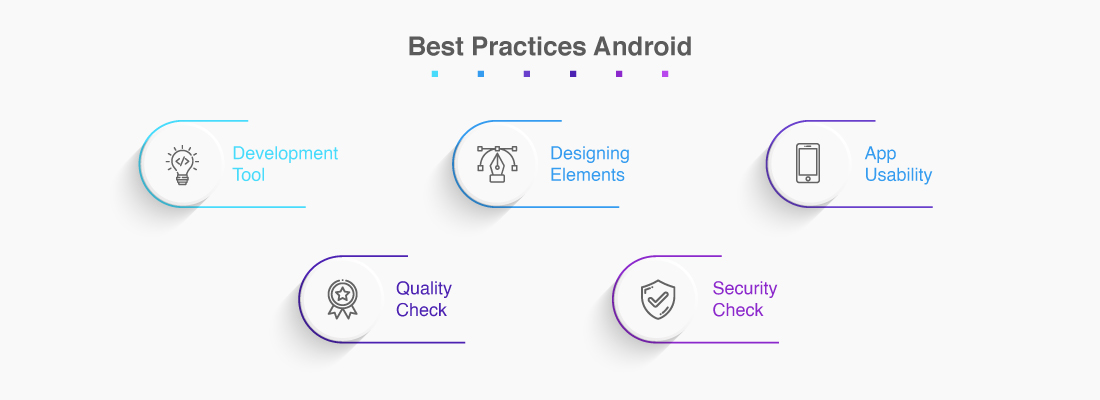
1. User-Centered Design
● Conduct thorough user research to comprehend the requirements, habits, and problems of your target market. Usability studies, interviews, and surveys may all be a part of this research. Gaining knowledge will help you make design decisions for your app.
● Wireframing and prototyping: To plan the layout and flow of your app’s interface, create wireframes, which are low-fidelity representations of the user interface. On the other side, interactive prototypes let you test out user interactions and receive feedback before development even starts.
● Real users should be frequently included in usability testing sessions. Watch how users use your app, get user input, and iteratively update it depending on what you understand.
● Consistency: Adhere to recognized design standards, such as Google’s Material Design or your own unique design system. A more intuitive and unified user experience is facilitated by consistency in visual aspects including typeface, color schemes, and iconography.
2. Performance Enhancement
● Measure and profile: To identify performance bottlenecks in your app, use profiling tools like Android Profiler or those created by third parties. This requires keeping an eye on CPU, memory, network, and rendering performance.
● Implement lazy loading strategies for using resources like graphics and data. Reduce initial loading times and preserve data and battery life by loading these resources when the user needs them.
● Integrate caching technologies to save frequently accessed data locally, such as memory caching or disc caching. As a result, fewer network requests need to be made repeatedly, and response times are enhanced.
● Resource-intensive processes, including network queries or database operations, should be carried out in background threads or services. By doing this, the primary UI thread of the application is made to remain responsive to user inputs.
● Memory Management: To prevent memory leaks, which can eventually cause the program to lag or crash, release unnecessary objects, utilize weak references where appropriate, and manage memory effectively.
3. Flexible Layouts
● Constraint Layout: With the help of the strong layout manager Constraint Layout, you can easily construct layouts that are both flexible and complicated. It is very helpful when creating responsive user interfaces that change to accommodate different screen sizes and orientations.
● Screen Size Qualifiers: To provide distinct layouts and assets for various screen sizes, densities, and orientations, use resource qualifiers in your app’s resource files (such as layout and drawable). This guarantees that your software will look good and work properly on a variety of devices.
● Density Independence: Use density-independent pixels (dp) while designing your app’s layouts and assets to make sure that things resize correctly across various screen densities. To retain visual quality, think about adopting scalable vector graphics (SVG) for icons and images.
4. Modularization
● Separation of Concerns: Based on the many functionalities of your app, divide the codebase into distinct modules or components. For instance, you might have distinct modules for business logic, data processing, UI, and authentication.
● Utilise dependency injection frameworks, such as Hilt or Dagger, to handle component dependencies within your project. By encouraging the inversion of control, this makes it simpler to replace parts or make adjustments without affecting the entire codebase.
● Decoupling: Use design patterns like Model-View-ViewModel (MVVM) or Model-View-Presenter (MVP) to divide concerns in order to prevent tight coupling between modules. This improves the testability and Maintainability of the code.
● Clear Interfaces: The interfaces and contracts between various modules should be clearly defined to make it simpler for several developers to work together on the project. Interfaces that are well-documented also aid in ensuring that modules coexist peacefully.
5. Testing and Quality Assurance
● Unit Testing: Write unit tests for each of the functions, classes, or elements within your app. These tests concentrate on ensuring that each individual piece of code performs as intended in isolation, aiding in the early discovery of defects.
● Conduct integration tests to make sure that various modules or components interact properly when put together. These tests confirm that the points of integration between the various components of your program work without a hitch.
● Implement UI tests to mimic user interactions with the user interface of your program. You can programmatically interact with your app and test your UI using frameworks. This allows you to verify that the UI operates as planned.
● Establish a continuous integration (CI) pipeline so that each time you make a code change, your app will be automatically built, tested, and released. This ensures the program is stable during development and helps catch regressions.

6. Other measures
● Implement strong security controls, such as data encryption, secure authentication, and defense against frequent flaws like SQL injection. ● Battery Efficiency: Reduce unnecessary wake locks and background processes to reduce power usage.
● App rights: To gain users’ trust, ask for rights only when absolutely essential and provide a clear justification.
● Offline Support: To improve the user experience in places with poor connectivity, offer offline capabilities whenever possible.
● Accessibility: Comply with Android’s accessibility requirements to make sure your app is usable by everyone, including those with impairments.
FAQ
What are the most popular programming languages for creating Android apps?
The two most popular programming languages for creating Android apps are Java and Kotlin. Particularly Kotlin has grown in prominence as a result of its simplicity and cutting-edge capabilities.
What distinguishes the creation of native apps from those for multiple platforms?
The process of developing native apps uses tools and programming languages that are specific to the platform being used, such as Android. With the help of frameworks like React Native, Flutter, or Xamarin, developers can create apps that share code and can be used to operate on both Android and iOS.
How can I make sure my Android app is user-friendly?
Think about user-centered design when developing an Android app. Conduct user research, design user-friendly interfaces, offer straightforward navigation, and usability test your product to get user input.
Final thoughts
To sum up, mastering the art of Android app development requires a comprehensive strategy that combines innovation, technical mastery, and a dedication to quality. The best practices described in this blog post offer a strong framework for developing exceptional Android applications.