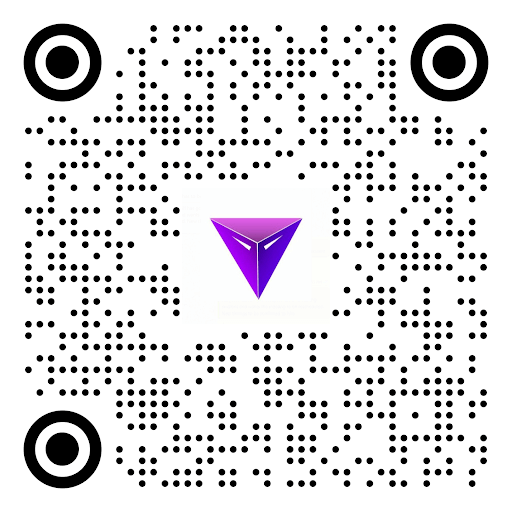Mobile App Design Tools: Designers of mobile apps are always on the lookout for the proper tool to make their work more valuable to the end-user. Developing a valuable mobile app necessitates extraordinary talent, creativity, and, of course, the necessary finances.
Could this be why businesses are investing more in user-friendly mobile design and UX designers? Certainly.
While sketching wireframes and product prototypes on paper is still necessary, app design software is making it quicker, less time-consuming, and more convenient to communicate completed and unfinished projects with clients, developers, and designers.
However, with so many design tools available nowadays, selecting the ideal tool for your specific type of app might be difficult. Whether you’re a seasoned app designer or a complete novice, this is an excellent piece that will significantly improve your abilities.
Mobile App Design Tools List
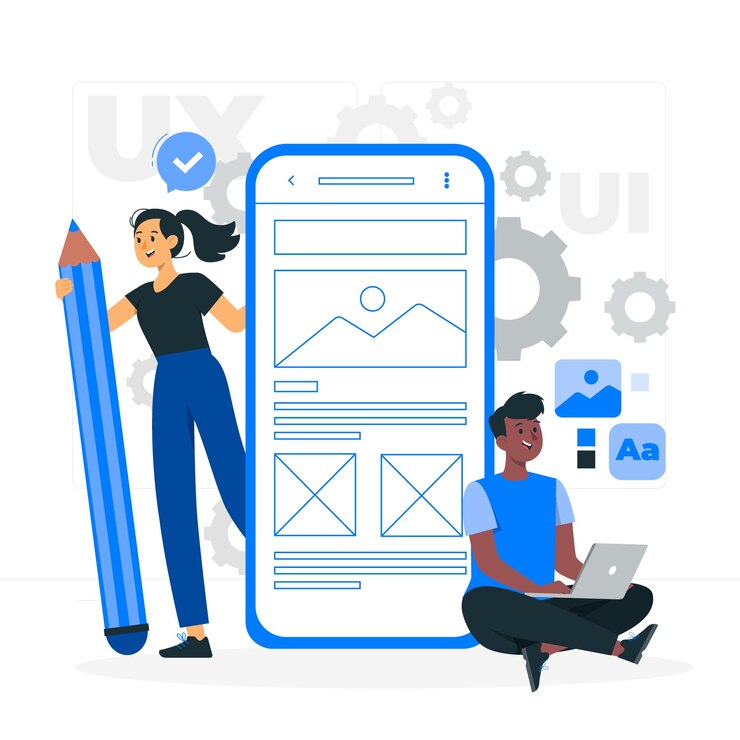
1. Sketch
The sketch is a lightweight UI/UX design tool for modern app designers that runs on a MacBook. The sketch is similar to Adobe Photoshop, but it’s designed specifically for app development and has a sizable market share in the wireframing and prototyping arena.
2. BuildFire
BuildFire is a mobile app development platform that allows you to create a working prototype of the app you’re working on.
3. Adobe Experience Design (XD) – Mobile App Design Tools
Sketch’s direct competitor is Adobe XD. If you’re a PC user who’s been wanting to use Sketch but hasn’t been able to because it’s only available for Mac, this is great news.
4. Axure RP
Professional designers will find Axure RP to be a complete app design platform. It strives to provide you with all of the features you’ll need to develop an app from beginning to end while emphasizing the importance of the user experience.
5. Marvel
Are you interested in developing, prototyping, and working with your design team? Marvel allows you to accomplish all of this.
6. Proto.io
By providing a wide variety of design and prototype templates, Proto.io makes your job easier. It’s simple to use because no coding is required.
7. Origami Studio
Origami is a standalone user interface design tool created by Facebook developers that have been used to design Facebook programs such as Facebook Messenger and Instagram, and it’s now accessible for you to use for free. It’s a sophisticated tool with numerous features.
8. OmniGraffle
OmniGraffle is a diagramming software that lets you prototype screen flows, strategy maps, wireframes, and other diagrams.
9. Balsamiq
Balsamiq, unlike other tools, allows you to create wireframes and wireframes on your own with ease. So, if you’re looking for a tool that can only design wireframes, Balsamiq is a wonderful choice.
10. JustInMind
JustInMind is a stand-alone application for wireframing and prototyping. This programme can be downloaded to your server and used to collaborate with your design team.
11. HotGloo
HotGloo is a sophisticated interface design tool that allows you to prototype any type of mobile app that demands a unique user experience.
12. UI Stencil Kit
If you operate in an office with a team, the UI stencil kit can be quite useful in the brainstorming and ideation stages of your project.
13. Flinto
You can effortlessly import your Sketch and Photoshop designs and join your team with Flinto’s web design tool and Mac edition. You’ll never feel as though you’ve been forgotten.
14. FramerJS
FramerJS is a versatile and interactive mobile app design tool that lets you code or use a visual editor.
15. InVision
To turn your static prototypes into interactive and clickable prototypes, upload your design files to Invision and add animations, motions, and transitions.
16. Zeplin
Zeplin is a design and development collaborative tool. It extends far beyond design and workflow, allowing mobile designers to create works of art.
17. UXPin
You want to be able to create great UX without coding and manage the entire process from design to development in one spot, the “Agile” way? More than likely, UXPin is what you’re looking for.
18. Iconjar
It doesn’t get any easier than this when it comes to organizing your icons. You can upload and store all of your icons in one location with Iconjar.
19. Fluid UI
Fluid UI is a single platform that can handle all of your design, collaboration, and communication requirements. For mobile app designers, Fluid UI is the ideal tool.
20. MindNode
MindNode can be used to create relationship maps. It’s one of the greatest mobile app design tools for staying organized when your creative juices are flowing.
21. Photoshop
Photoshop is a well-known design tool. If you haven’t used it in a while, it has significantly improved over time.
22. Venngage
Venngage allows individuals to create attractive designs without the help of a professional by using ready-made, highly adaptable templates.
23. Pen and notepad
Don’t underestimate the power of simplicity! You don’t always have to rush to your computer, phone, or tablet when an idea strikes you.
24. Principle
There are numerous design tools available that will help you to create basic animations. However, if you’re creating an app with complicated animations and interactions, Principle is a must-have. It’s also ideal for
creating apps with several screens. Even if you’re only animating a simple app, Principle is a must-have.
Conclusion
Prototypes bring your creative concept to life. You won’t need to employ all of these tools; only the ones that you believe your team requires to advance your design process. Creating a mobile app is a project that is always evolving.
There will always be areas where things can be done better. Look for inspiration from existing apps on the market.
Is there anything you can learn from their design systems? Examine the visual weight of the app, the call-to-action buttons, the tab bar, and any other app design elements that may affect mobile usage. You can use this data to come up with your own set of app design best practices.
Read More: TOP 6 UI UX DESIGN TOOLS FOR MOBILE APP DESIGNERS