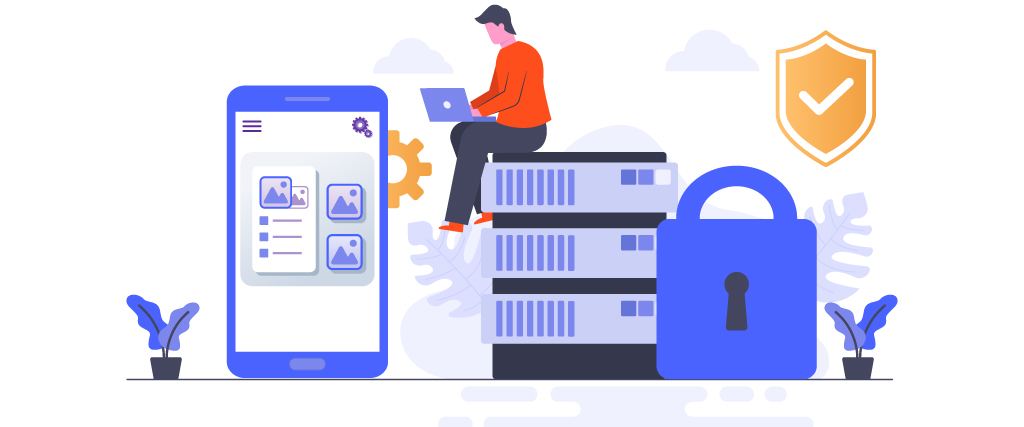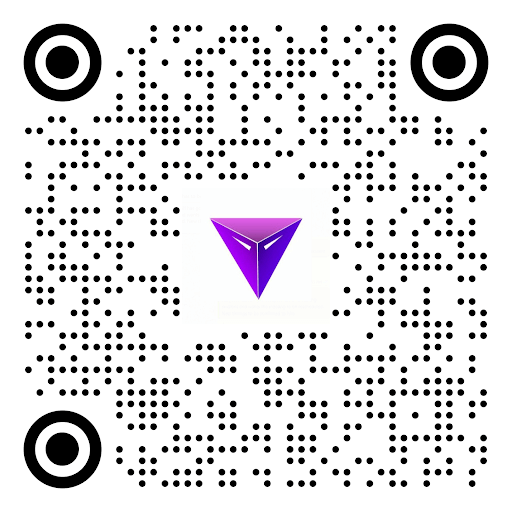React Native app development: All size development companies – whether a startup or established – want React Native for developing affordable and powerful mobile applications. According to the study, 42% of mobile application developers used React Native for cross-platform mobile apps that are feature-rich and highly scalable.
The positive point of using this technology is that it offers a faster turnaround time and is easy to work with. It is sometimes challenging for React Native developers to build high-performing, scalable apps when they have to select an appropriate database in sync with React Native technology.
Top local databases for React Native app development
Local database #1 – Realm
If you are looking for a flexible object-oriented database for your React Native app development, Realm is the right choice! Realm is developed and launched to build mobile apps and wearable devices such as real-time and offline applications.
It is perfect for building high-performing, robust and reliable apps. Developers widely use this local database to create robust enterprise apps that can handle huge amounts of data.
Why go with a Realm database?
#1 Feature – Easy-to-use
Realm is easy to understand and operate the mobile application as it is object-oriented. It means you can access any object easily using elementary annotations. In addition, it frees you from manual query conversion and carries it out automatically.
#2 Feature – Security – React Native app development
Realm offers a high level of security, which is the most important reason why developers prefer this local database for React Native apps. For Android, Realm employs the AES-256 encryption level to store valuable information. For iOS, it is the CommonCrypto library. It uses keychains to store and protect passwords with other app-connected data.
#3 Feature – zero-copy cloning
Using this innovative method, Realm maps complete data with the aid of B+ trees. In simple words, it builds a clone of the database on a device to make the data path shorter. Hence, the system retrieves the data right from the device’s clone when a query comes. It allows you to avoid copying data from the local database to language-level objects.
Cost: Realm is an open-source database in React Native. However, a pro-version is costly, and then there is a price of around $1750 per month that you need to pay if you want to develop your app on a platform such as Android and iOS.
Local database #2 – Firebase
Launched by Google, Firebase is a database that works with real-time NoSQL DB to build reliable React Native apps. If your app has data synchronization and offline data change capabilities, Firebase is the right choice! This local database also helps access the bugs in the app, thanks to its many features and performance tracking tools.
Why go with a Firebase database?
Here are some reasons why you should go with a Firebase React Native database:
#1 Feature – Offline Persistence
Developers can build apps to save the data on the device without an internet connection, thanks to its offline persistence. The application will send all information to the server as soon as it re-establish the connection. Additionally, Firebase saves users’ progress by the minute when disconnecting the app.
#2 Feature – Fast deployment
Along with a database, Firebase is a back end as a service that includes a server, cross-platform API, and datastore. The APIs streamline the database setup process significantly, especially when you apply this for React Native apps.
#3 Feature – Seamless scalability
As a NoSQL database, Firebase comes with seamless scalability. This feature comes with a huge extension capacity.
Cost: It is free when you make use of the 1GB storage space. It is priced at around $25 for 2.5GB storage and the plans enhance on a pay-as-you-use model.
Local database #3 – Watermelon DB
Watermelon DB is developed on SQLite and offers excellent performance. This database can scale a ton of records in a minute without affecting its speed. It is optimized perfectly for complex app development on React Native with real-world performance. WatermelonDB handles data persistence with low-end devices.
As a result, you can’t load any request if it is not requested in the 1st place. This database can also manage highly cached & multithreaded asynchronous functions.
Why go with a WatermelonDB?
#1 Feature – Offline First Time
It supports an offline first system for syncing with your backend. ‘
#2 Feature – SQLite Foundation
You can build cross-platform apps on SQLite foundation.
Local database #4 – PouchDB
PouchDB is an open-source JS database that stores the data in JSON format. It allows programmers to leverage the benefits of React Native easily via researching, developing, updating, and deleting queries through a single JavaScript API.
Why go with PouchDB?
#1 Feature – In-browser Database
You can run PouchDB from your browser, whether Chrome or Firefox. With this feature, you can easily connect with Pouch through Node.js.
#2 Feature – Offline First Synchronization
You can access any data stored on PouchDB even if you are offline. In your Native app, this feature manifests as seamless performance as par internet connection.
#3 Feature – Easy-to-learn
This database requires some coding knowledge to administrate.
Cost: PouchDB is completely free.
Local Database #5 – SQLite – React Native app development
Last but not least, SQLite is one of the best local databases for React Native app development. It is compact, easy to install and manage. This database is created specifically for storing information from mobile apps. But, it is successfully used with desktops and other devices as well.
Why go with SQLite?
#1 Feature – Quick Setup
With this local database, you don’t need the actual installation process. It does self-administrative routines that allow you to forget troubleshooting. It is perfect for ensuring your app is running as fast as possible.
#2 Feature – Fast performance
Similar to Firebase, SQLite gets requests and responses to the apps directly. If you want to make the right adjustments, this database will demonstrate a great level of productivity.
#3 Feature – ACID
It is a great feature that indicates a high level of performance in four dimensions. A database can qualify for standard, especially if it offers a smooth user experience, accurate data transactions, and security.
Cost: SQLite is open source and free to use. But, if you want to straighten your security with encryption, you will need to pay $2000.
So, these are the top five local React Native databases for your mobile app development project. If you want a reliable and high-performance React Native app development solution, get in touch with Yugasa!
How can Yugasa help in React Native app development?
Yugasa is a reliable mobile app development company with many years of experience in delivering high-performance React Native apps. For more information about the React Native local database, you can contact us today!
Read More: