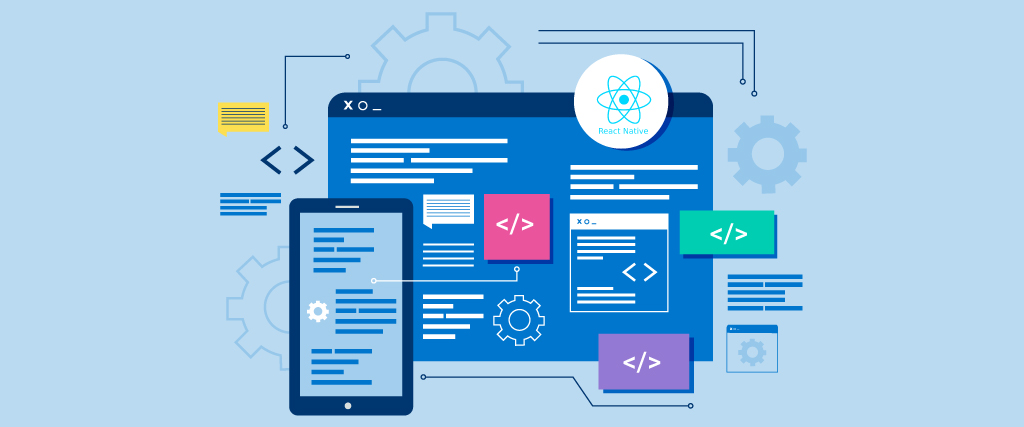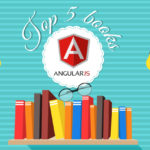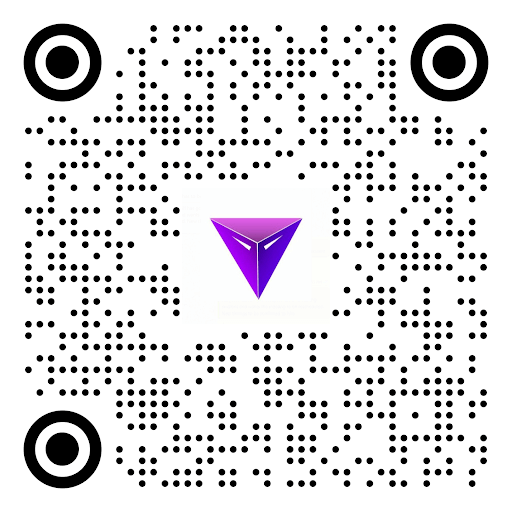React Native app development: A major reason behind the massive growth of cellular devices is the availability of myriad mobile applications packed with extraordinary features and amazing utilities.
The digital world has become heavily app-dependent. Mobile apps seem to have seized every sphere of our life and business.
For several years now, React Native has been a buzzing topic in the mobile development world. No wonder, it took the IT industry by storm by offering a seamless way to develop mobile apps. And today, React Native has become the most preferred choice of developers to develop cross-platform applications.
React Native is one of the most well-known platforms for creating mobile apps. There are several reasons why React is so popular. We’ve listed a few of them below.
- Offers Cross-platform capabilities
- Uses JavaScript
- Best memory management
- Supports third-party plug-ins
- Simple and straightforward installation
- Conversion of a web app to a mobile app with ease.
As we know, every framework has its own benefits and challenges. Now, let’s look at the common mistakes every developer commits inadvertently.
Wrong Estimation – React Native app development
This is one of the common mistakes committed by the react-native beginners. They often forget that though React Native is used for cross-platform apps, the layout for Android and iOS can be totally different.
Although React allows the use of interchangeable components, some features can be platform-specific. For example, the design of a mobile application page differs for both platforms.
At times, you might underestimate the lines of code or the logic can be incorrect. All these incorrect estimations can create a problem in the end. Hence, when you choose React Native app development, make a checklist and cross-check at every stage.
Not optimizing React Native Images – React Native app development
Image Optimization in the applications built using react native is the most common mistake. Un-optimized images lead to the downfall of the app’s performance. Usually, most developers concentrate more on the coding part and overlook image optimization.
For a fact, image optimization plays a prominent role in creating a lightweight app and this must be at the top of the list to avoid degraded performance. It is one of the ways to optimize the image and amplify app quality.
Using Stateless Components
Many developers think that using stateless components for gaining React Native performance is wise. Well, that’s not true at all.
Stateless components do not extend any class, instead, they take the arguments and display them in the DOM. Although they come with benefits like easy testing ability and speedy implementation. But with emerging advancements, it’s better to use pure components. Here’s why:
- Performs shallow comparison- It performs a shallow comparison that lowers render operations, and this might be a special win for complex UI apps.
- Performs side effects- Using these pure components, developers can also send AJAX requests inside the component DISmount. While they can also perform other DOM operations.
Left ‘console.log’ statement – React Native app development
Console log statements help with debugging the app execution and are extremely handy. But what exactly happens, when you leave the log statements in the app?
This usually turns out to be a serious issue. If the render method and logic are kept inside and unsynchronised, it can lead to a bottleneck in the JavaScript thread. And ultimately, the application performance will slow down.
Not reading external modules’ codes
Most developers use extra modules when they want to save time. As the modules come with documentation, things become faster and simpler for developers and they just utilize the information provided.
At times, the module might not work as anticipated or break. During those events, the developers can read the code to know the error. One can encounter many issues during the whole process. So, it’s advisable that the developers learn how to fix the problem and build their modules.
Improper Redux Store Setup
What are the things you do on receiving a new React Native App Development project?
Firstly, you might start focusing on your layout, skipping the data handling part. And that’s where the issue springs up.
Redux is a handy tool that is used for effective application management. It usually helps in storing data and managing the debugging process. Basically, it is used for large and heavy applications. As it requires lengthy codes and that results in more workload. And this is what developers often forget.
Thus, one must plan accordingly. If your project is small, do not use Redux. It would take a lot of time because even for little changes, you might need to write a long code. Developers might invite problems if they go with Redux for smaller projects.
Extra Parameters and Binding in Render Mode
In React Native App Development, binding in render mode results in the creation of new methods rather than picking the older ones. This causes breaks in performance optimization as it creates different callbacks.
And this can be solved with the binding handleWatchList() method. It can be used as a constructor or a property initializer syntax.
While approaching the handleWatchList() function, many developers might try to pass the parameter directly. And that counts as a bad approach. Instead, one can create a child component and pass the parameters inside it. In this way, you can pass the value as props.
Conclusion
Well, those were the common mistakes developers commit while designing React Native App. And in case you’re looking to hire a React Native App Development firm, you must contact Yugasa. We’ll provide you top-notch, budget-friendly solutions for your mobile application development projects.
Read More: STARTUPS CHOOSE TO REACT NATIVE FOR APP DEVELOPMENT IN 2021 – HERE’S WHY!