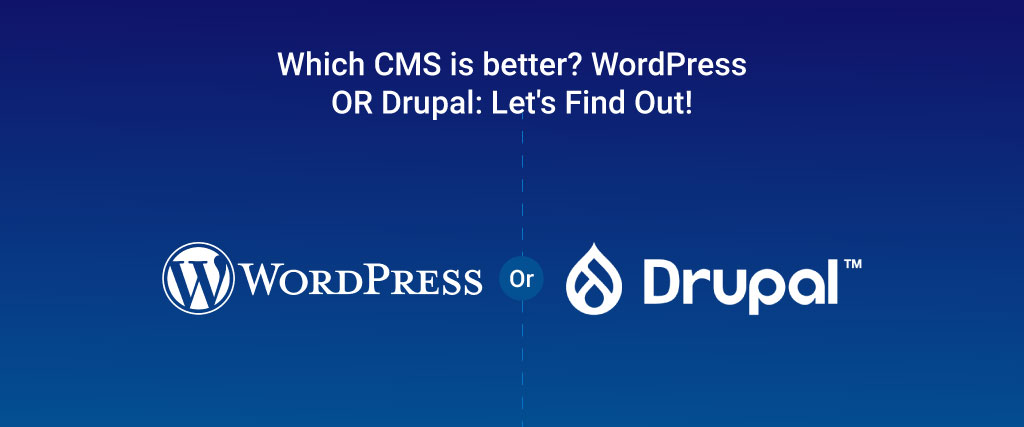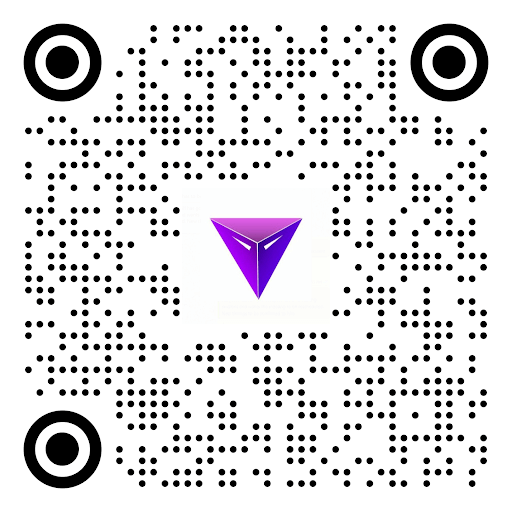WordPress OR Drupal: It’s a good idea to choose the best CMS platform or make adjustments. This platform is the foundation of your website, so it’s a good idea to think about it.
Choosing the best CMS for you can be difficult with so much information available. There is a WordPress defender for every Drupal defender.
Let’s take a quick look at the two players in this comparison before we get into the corny details. Both are content management systems.
That is, they provide you with a self-hosted solution for creating and managing all your website’s content.
WordPress
WordPress is the most widely used content management system on the planet. WordPress, which began as a blogging platform in2003, now powers 40% of all websites and owns 40% of the known content management system market.
WordPress is still the leader in terms of admin user experience in 2021. Famous organizations that use WordPress for all or part of their web presence include:
- Whitehouse.gov is the official website of the US government.
- Sony Mobile Phones.
- The New Yorker is a magazine published in New York City.
Drupal
Drupal has been around longer than WordPress, though it does not have WordPress’s massive market share.
Drupal, which was first released in2000, now powers 2.3 percent of all websites and controls 4.6 percent of the content management system market.
Drupal has established itself as the clear leader in enterprise-level CMS platforms for larger, more complex projects. Improving the beginner’s experience was one of 2020’s major initiatives.
Battle: WordPress OR Drupal
At Yugasa, we love both Drupal and WordPress, but we believe there is a right tool for the right job in several situations.
Choosing a winner in the WordPress vs Drupal battle and determining which one is best for you can seem impossible at first.
This article is in-depth, but it should assist almost anyone in deciding whether to use WordPress or Drupal in their specific situation.
We compared WordPress and Drupal on usability, security, customization, community, and content management.
[1]Usability
When it comes to a CMS, accessibility is crucial. Nobody wants to be stuck off from making a great website because the setup process is very complicated.
Nor do they want to feel like they’re fighting an uphill battle between what they want to make and the features and quirks of a CMS.
While accessibility may appear to be a minor consideration. In the long run, a content management system must cater to all users –a malleable platform is preferable to one that caters only to seasoned developers.
- Usability in WordPress
WordPress is a great place to start for newcomers. You can go from knowing nothing about website development to having a fully functional (albeit barebones) one.
In code, WordPress is more adaptable and simpler to understand than Drupal. WordPress, is kinder to new users, with easy-to-follow instructions and a user-friendly interface.
It’s simple to find themes, layouts, and important updates. New features like the Gutenberg editor, are only adding to WordPress’s reputation as the go-to platform for new or time-pressed users.
It can enable site owners to Get Things Done without having to contact their web team if their web team grants them the necessary permissions.
This can translate to Break Things. But with the right agency partner on board, this hurdle can be overcome, and you’ll soon be Getting Things Done.
- Usability in Drupal
Drupal is intuitive and simple to use once you’ve learned how to use it. “Once you learn”, does not mean spending a few hours getting used to things, as in WordPress; it is a long-term process.
Drupal is a CMS for people with advanced coding skills. Who can overcome the high barrier to entry; it’s a platform for intermediate-level coders and CMS experts, not for everyone.
As a result, individuals must devote a significant amount of time to learning Drupal. Also, agencies typically charge more for Drupal sites than for WordPress sites due to the longer set-up times.
When you’re an expert, Drupal’s number of options is fantastic, but when you’re a beginner, it’s overwhelming.
Drupal goes all out to provide bespoke, hyper-specific options at the expense of usability. Whereas WordPress strikes a balance between accessibility and customization.
[2]Security – WordPress OR Drupal
One of the most important features of a CMS is security. Users care about the security of their content, data, and sensitive information above and beyond functionality and accessibility.
No CMS began to be famous as a security flaw, especially when competitors are improving their security infrastructure.
- Security With WordPress
WordPress is a safe platform. It’s impossible to become the world’s most popular CMS on an insecure framework –it’s not possible.
WordPress is 35% of the market and over 27 million live sites, implying that a large part of the internet is currently insecure and waiting to be hacked. This is a myth.
Hackers can also take advantage of out-of-date plugins. There are three main reasons for plugin vulnerability:
- The developer of a popular plugin has stopped working on it. This means the plugin isn’t up to date with WordPress and is thus vulnerable.
- A plugin has a critical flaw, but the third-party developer doesn’t have the expertise or time to spot it.
- Users fail to update their plug-in security.
As a result, the security issues with WordPress are due to users and third-party developers, rather than the CMS itself.
- Security With Drupal
Drupal’s code is secure and updated on a regular basis. Drupal’s community contributes very secure modules and add-ons, thanks to familiarity with coding.
Compared to the majority of CMS platforms, Drupal’s community assesses modules with a higher degree of scrutiny.
As a result, it doesn’t have the same level of third-party security issues as platforms like WordPress.
But, this does not imply that Drupal is without flaws. The name “Drupalgedden” is a bug that appears on the platform on a regular basis.
This bug exposed over a million websites, and even after they were patched, a significant portion of them remained vulnerable.
In the security segment, Drupal may have an edge over WordPress, but the choice is largely up to the user.
[3]Content And Customization
Content management and customization must be simple and intuitive. It’s the difference between a website that runs like a well-oiled machine and one that’s too slow to keep up with the latest information.
When selecting a CMS, make sure it can handle content and offers enough customization options for your website.
Committing to a CMS without first ensuring that it has enough features to support future growth is a recipe for disaster.
When choosing a CMS, think about not only what you want to do now, but also what you want to do in the future.
- In WordPress
It takes little to no coding knowledge to organize menus and create pages, which is beneficial to both new and experienced users.
New users can learn how to create menus and navigation structures intuitively, while experts can do so easily.
In general, organizing content on WordPress is much easier, which saves a user time or money if they hire an agency.
When it comes to customization, WordPress offers a much larger number of themes and plugins than Drupal. WordPress will always have the upper hand when it comes to aesthetic customizations and plugin integration due to its size.
- In Drupal
Because Drupal has fewer themes and modules than WordPress, there are fewer ways to set yourself apart from other Drupal sites.
However, Drupal has hundreds of thematic options, so you won’t be stuck with bland presets if you choose it.
Creating an effective navigation structure is much easier with WordPress. Drupal users may need to spend more time–and money –on the foundational levels of site creation than those who use WordPress.
As a result, the barrier to managing content on Drupal is higher and access is more difficult.
[4]Community – WordPress OR Drupal
A helpful community can mean the difference between quickly resolving a problem and simply shouting into the void.
A diverse, helpful community can assist in elevating a CMS from merely functional to one that grows and develops alongside its users.
- WordPress
WordPress developers, contributors, meetup organizers, and WordCamp champions are at the heart of its development as a truly open-source platform.
They contribute to the growth of a platform built for users by discussing, assisting, and criticizing the software.
As a result of the community, WordPress has a reputation for accessibility, ease of use, and scalability.
- Drupal
Drupal, too, has a dedicated community that is eager to assist users.
Its user base is a little more specialized than other CMS user bases, as it is more used to coding than the average.
With that in mind, Drupal’s user base and market share are lower than those of its CMS competitors, particularly WordPress.
Conclusion: Which Is Better?
This is most certainly the question you came here to inquire about.
It’s all up to you. We’ll always support WordPress. But we recommend that you think about and select the CMS that best suits your marketing and technology needs.
While Drupal has an advantage over WordPress. When it comes to customization from the ground up, it takes a lot more effort to get to a basic level of entry whereas WordPress already has usable features and functionality.
Drupal, can fulfill a developer’s desire to do everything from scratch, which can be a blessing for those with patience or a curse for those who get it wrong.
We at Yugasa are here to help and guide you with the CMS based on your needs.
Read More: SECURING YOUR WEBSITE BUILT WITH WORDPRESS