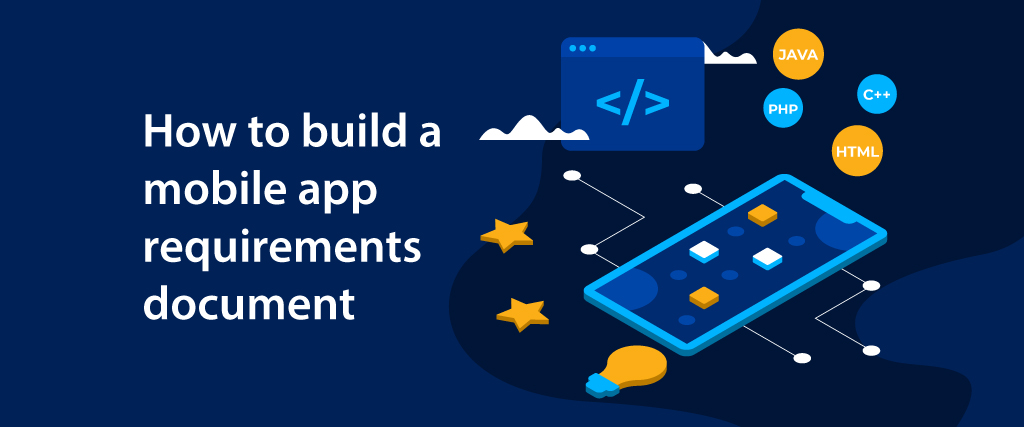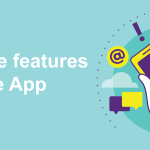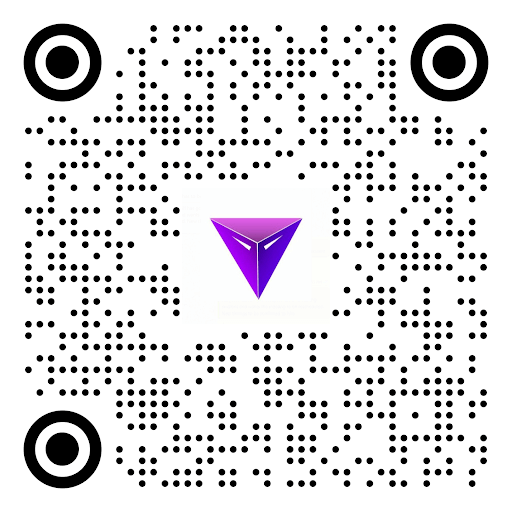Mobile App Requirements Document: Good concepts are always in high demand. Every company aspires to become the next Uber or Airbnb. However, this is not an easy mission.
If you want to make a product that sells, you need to answer both the obvious and not-so-obvious needs of your target market.
PRD: What is it?
To the product and development teams, a product specifications document (PRD) fully outlines the value and function of a mobile app. This document lays the foundations for a successful product, spelling out business logic, listing technical requirements, and eventually assisting the development team in turning your rough idea into a fully functioning app.
A PRD is used by product teams to communicate what they want to create, who the product is about, and how it will help the end-user. This document helps in the creation of a product by creating a mutual understanding of the product’s purpose.
- How can the product and marketing teams produce solutions that address the right consumer issues if they don’t understand your customers and their pain points? Before any development work starts, a PRD clarifies all of the thoughts.
- While there are several ways to structure the document, we think that including company and technical specifications, as well as a few other factors, will help the engineering team prepare to bring your product to market.
This article will guide you through the steps of creating a PRD and provide an example of what makes a successful requirements document.
Needs of the Market – Mobile App Requirements Document
Company conditions are standards that must be fulfilled for an entity to accomplish its goals. They typically explain how the product or solution can fulfill the company’s and users’ needs.
- When planning out market criteria, keep the following points in mind:
- What is the app’s or product’s purpose? What exactly are you attempting to achieve?
- What is the current issue (or problems) that it would address?
- What changes would it bring to the current procedure? Will it make it easier to start a new process?
- What is the vision statement for the product?
- Is the app going to have to be designed from the ground up, or will you be able to use existing assets?
- What tasks should the app be able to perform? What are the main features of the product?
The Target of a Mobile App
To begin, you must explain what you want the product to do as well as the product’s core objectives in your PRD. It’s best to concentrate on a particular issue that your target customers are having in the first iteration of any mobile app. It’s easier to build a concise product vision for the mobile app and develop specific performance measures if you concentrate on a core issue.
User Journeys Should Be Included
You must provide the user flow of your app for each form of a user in your PRD (admin, regular user, and guest users, for example). How will each user community communicate with the product from start to finish?
A business analyst, a user experience designer, a developer, and a product manager should all be involved in designing comprehensive user journeys. User journeys help communicate all of the app’s possibilities from the user’s point of view. Establishing effective narrative touchpoints is crucial to enhancing the product’s functionality.
What is the vision statement for your product?
A vision statement establishes a clear path to the mobile app’s end goal. A vision statement also outlines the solution to the issue that your target group is facing.
Include who the product is about, what the user is trying to do, how the product can overcome the user’s pain points, and how the product varies from competing applications in the market in your vision statement.
Create a list of pros – Mobile App Requirements Document
Your mobile app’s first version must have a quick and intuitive user interface.
Choosing features for your mobile app is a phase that necessitates a detailed understanding of the product vision, goals, and themes. The following are some examples of standard features:
- Build an account and log in
- Onboarding is a term that refers to the
- a splash page
- Getting Around
- galleries of pictures
- Forms of documents
- Integration of social media
- Social Network Feeds
- Menus of goods
- Payments and shopping carts
- Cards of loyalty
- Calendar integrations Booking systems
- Notifications through push
- Native maps and video
- Hardware access to the computer
- Analytics for smartphone applications
What is your business model for monetization?
There are a variety of monetization methods to consider. The approach you take will be decided by the type of app you’re making, your target audience, and even the mobile operating system you choose to use. There are five typical monetization models to choose from:
- Pay-per-download
- Ads
- In-app purchases
- Freemium
- Subscriptions
Technical & Product Requirements
The systemic and functional criteria that the product must fulfill in order to achieve the required features and functionalities are outlined in product and technical specifications.
Determine the following in your mobile app requirements document’s the product/technical specifications:
- What operating systems would you use for the software (iOS, Android, or Windows)?
- What versions of operating systems should it be compatible with?
- What providers, servers, and databases do you have now?
- What kind of upkeep do you require? Is it appropriate to continue to fund it in the future?
- How long does the app run until it needs to be updated?
Platform Range – Mobile App Requirements Document
The perfect production strategy is to release on all platforms at the same time; however, this isn’t always possible. For reasons such as time, budget, and resource constraints, you may need to build for one platform first and then add a second platform later.
Both iOS and Android have distinct benefits, but they still cater to different types of users.
One of the most important questions to answer when determining which platform is best for your mobile app is: what is the objective and intent of your app?
Is the app’s performance measured solely by the number of users it has or is it dependent on how well it engages them?
Include your specifications for repairs and updates
Don’t make the mistake of assuming that your idea is done until it is released. At the very least, you should budget for the cost of maintaining your app to fix bugs and keep up with system upgrades.
Include a long-term product vision in your PRD that takes into account customer needs, product enhancements, and innovative features for future product iterations.
Dependency – Mobile App Requirements Document
Any aspect on which the product or product team relies to meet objectives is referred to as a dependency. These may include the following:
- Hardware that the app will communicate with and run on (for example, beacons)
- Documentation for services and APIs
- Credentials for your profile/account/platform
- Any third-party software that your app makes use of
Assumptions and presumptions
Assumptions are usually made about how product teams believe users will act or interact with their product.
However, it’s critical to include assumptions about the product’s business and technical aspects in this section.
Awareness, experience, or current knowledge shape assumptions in the early stages of a project. Some examples of these assumptions are:
- X% of consumers would find the product useful enough to use it daily.
- We will create the product within the proposed time frame
- A would operate on the most current operating system.
Limitations – Mobile App Requirements Document
Constraints are the parameters that teams must operate under, generally in terms of reach, budget, and time. They may, however, include factors such as risk tolerance, resources/staff, and quality requirements.
Make a submission
Both technical assets and details needed for Apple’s App Store and Google Play submissions should be included in your mobile app specifications document.
Defining these requirements early in the development process will greatly speed up the submission process when the product is ready for release.
While the assets and information to include for the Apple App Store and Google Play vary depending on the app stores being submitted to, the following are the assets and information to include for the Apple App Store and Google Play Store.
App Store (Apple)
- iTunes Connect is a service that enables you to connect Access to your account
- Name of the company/entity
- Name of the app on the App Store
- Keywords for your quest
- SKU / Bundle id
- Reviewers have access to a test account.
- URL Marketing URL Privacy Policy URL Marketing URL
- App grouping
- Data on copyright
- Data on how to contact us
- Software Icon
- Distribution profile for the App Store
- Identity of the delivery code signing identity on the App Store
- Photographs (correct sizes based on devices)
Google Play is a search engine that allows you to – Mobile App Requirements Document
- Name of the Google Play Developer Access Store listing
- Summary (paid/free)
- Full overview
- software icon
- Feature Graphic
- Content Rating
- Contact Email
- Privacy Policy
- Product Form
- App Category
- Photographs (correct sizes based on devices)
Consider These Factors For Your Product Specifications Documentation
Any things should be kept in mind when you write your PRD. To begin, it is important to draw on a wide spectrum of expertise and perspective from multiple team members.
This knowledge will assist you in creating detailed definitions for various parts of your PRD.
Second, keep your answers and meanings for each outlined section high-level as you fill in the template.
Although attention to detail is beneficial, bear in mind that while some criteria can seem clear to you, those reading the document may have a completely different viewpoint.
By eliminating industry-specific words, the text would be easier to comprehend for all.
Developing a good mobile app involves ensuring that everyone understands what you’re trying to convey as the product develops and specifications shift.
Last Thoughts
It’s important to note that the best PRDs are adaptable. Although it can seem counterintuitive, mastering a PRD is a challenging task.
This is why sticking to a schedule is so vital. Start with the broad parameters, your end-user, and the problem you’re trying to solve.
Then get more detailed, explaining the MVP’s functionalities and desired features.
The general standards are set in stone, but be prepared to adjust your more precise specifications as you move through the process.